Counterparties and contacts
External communications of a company are its communications with contractors. Actions on behalf of the counterparty are performed by contacts - positions (employees) of the counterparty.
Directory Counterparties
The Counterparties directory is used to manage information about counterparties and their contacts.
Employees with the roles of Owner, Administrator, Department Administrator, and Communication with counterparties, as well as any other role created in the system that provides access to this directory, have the right to view and modify the directory.
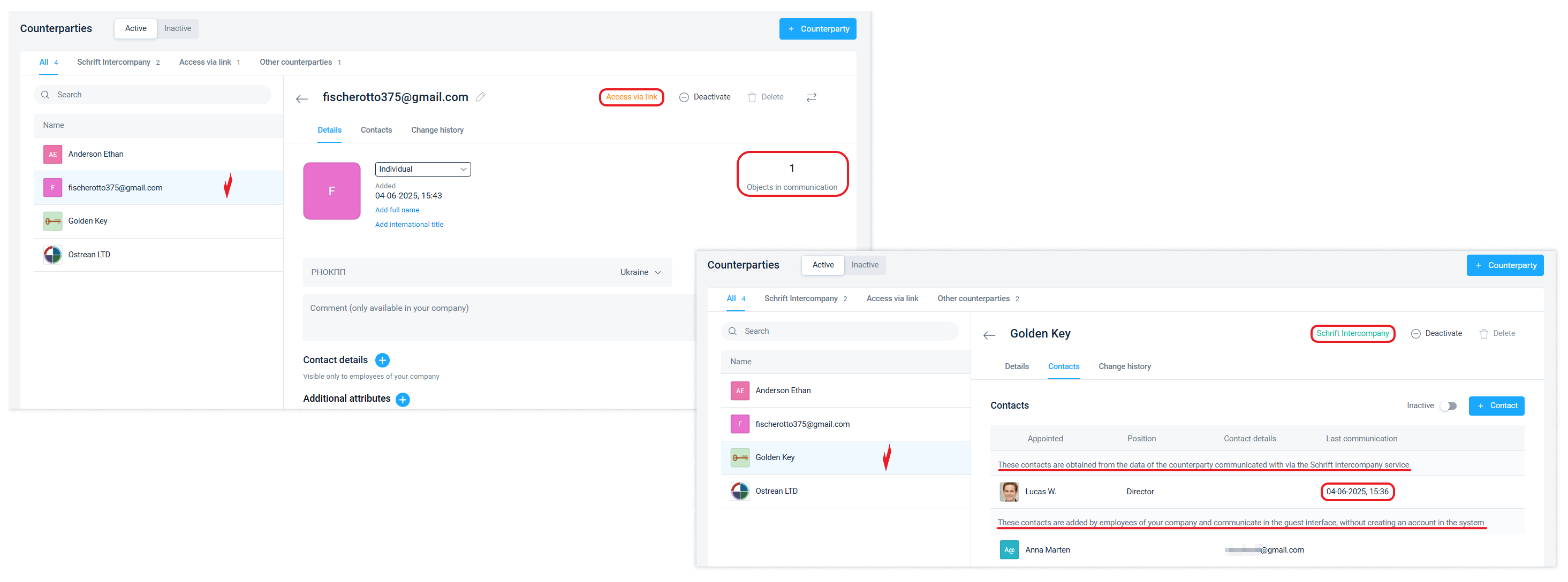
The directory shows the number of system objects that are in communication with the counterparty, as well as how the counterparty communicates with you: via Intercompany or a guest link or outside the Schrift system. The list of contact persons shows the date of the last communication.
Adding and changing a counterparty and its contact
Adding to the Recipients field
To start communicating with an external counterparty, it is enough to specify their email address in the Recipients field - it will be created in 1 click.
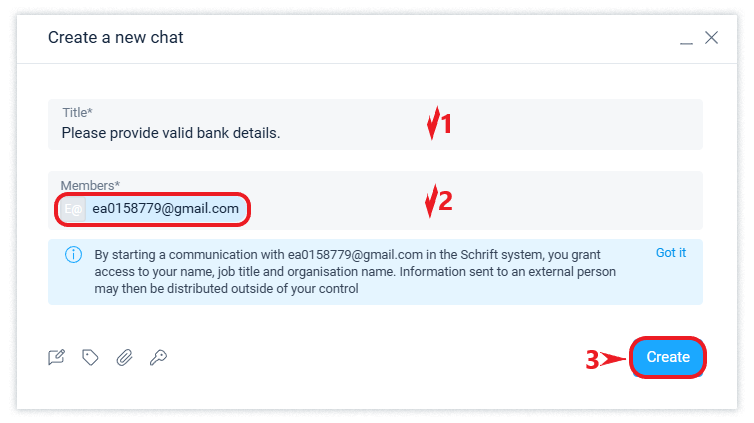
If you create a counterparty in 1 click, the email will become the name of the counterparty and the name of the contact (counterparty's employee), and the contact will receive an email informing him or her that information is waiting for him or her in the Schrift system.
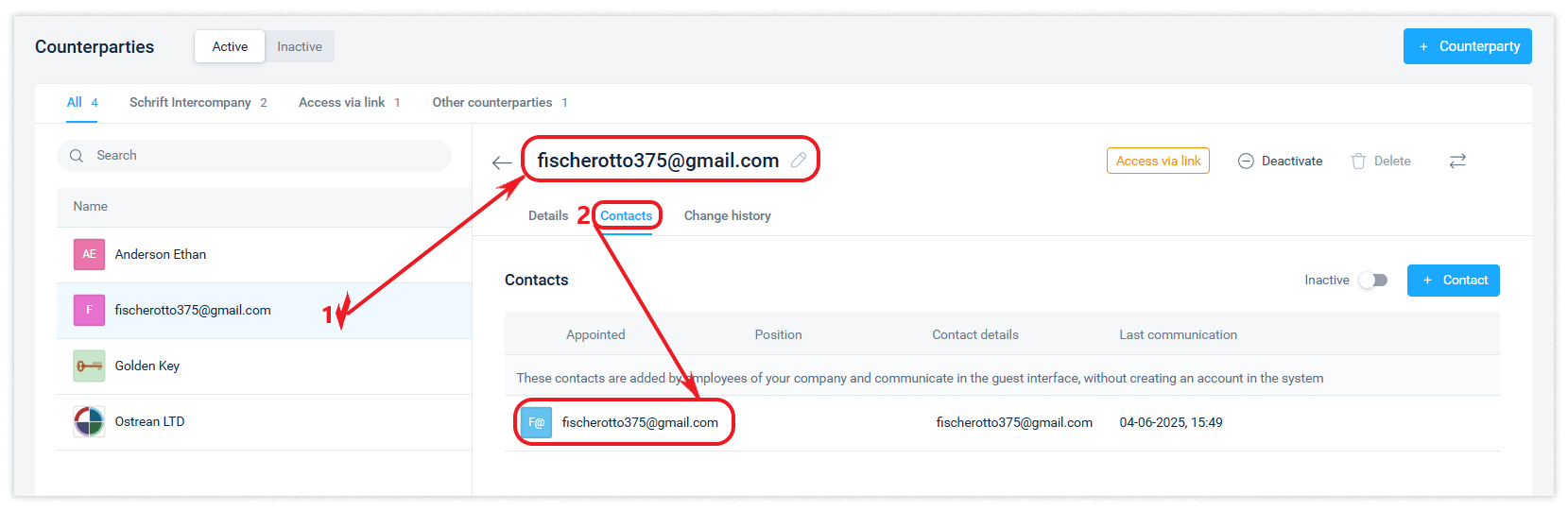
It is advisable to bring the name of the counterparty and its employees in line with the actual ones. You can change the counterparty and its contacts in the window with information about it.
If a contact signs a document, they will enter information about themselves during the signing process, which will update the relevant information in your directory.
You can change the email, name, position of the counterparty's employee, name, and contact details of the counterparty.
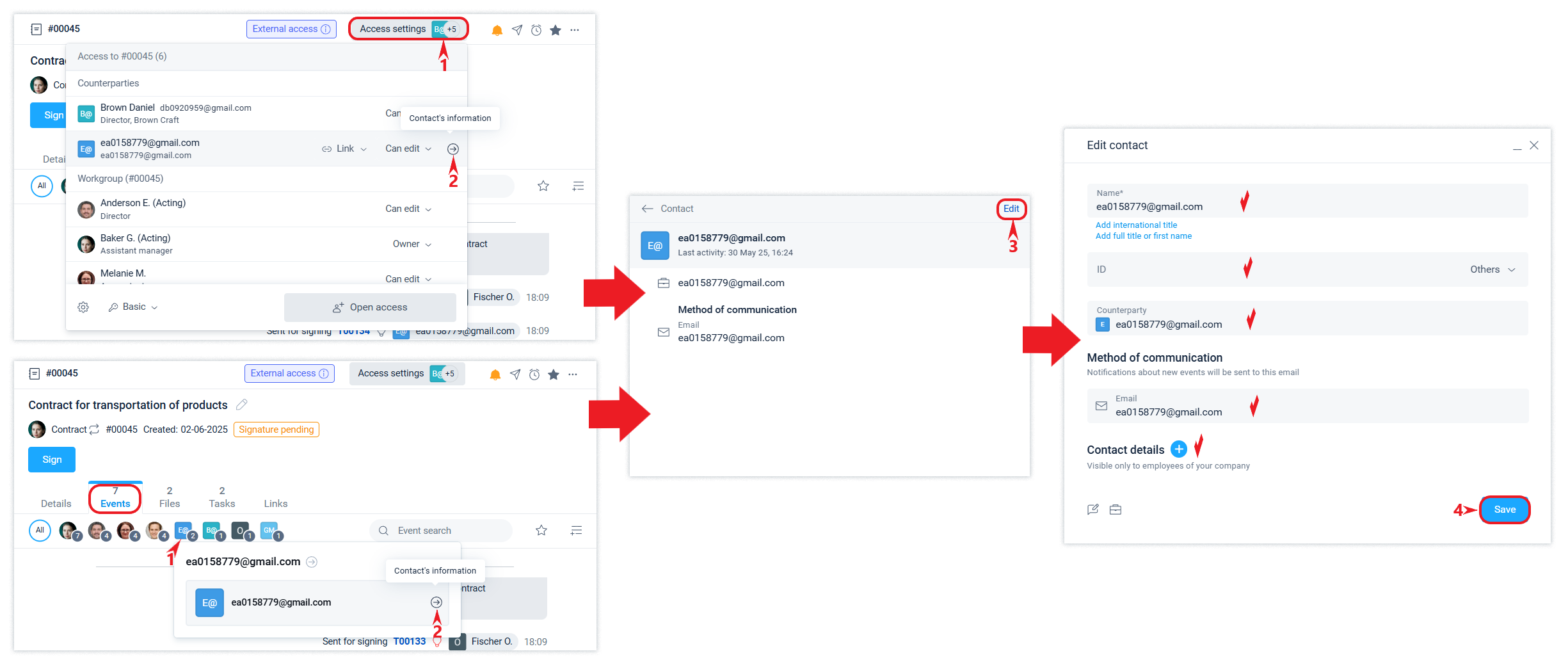
Adding and changing in the Counterparties directory
You can also create or change a counterparty in the Counterparties directory.

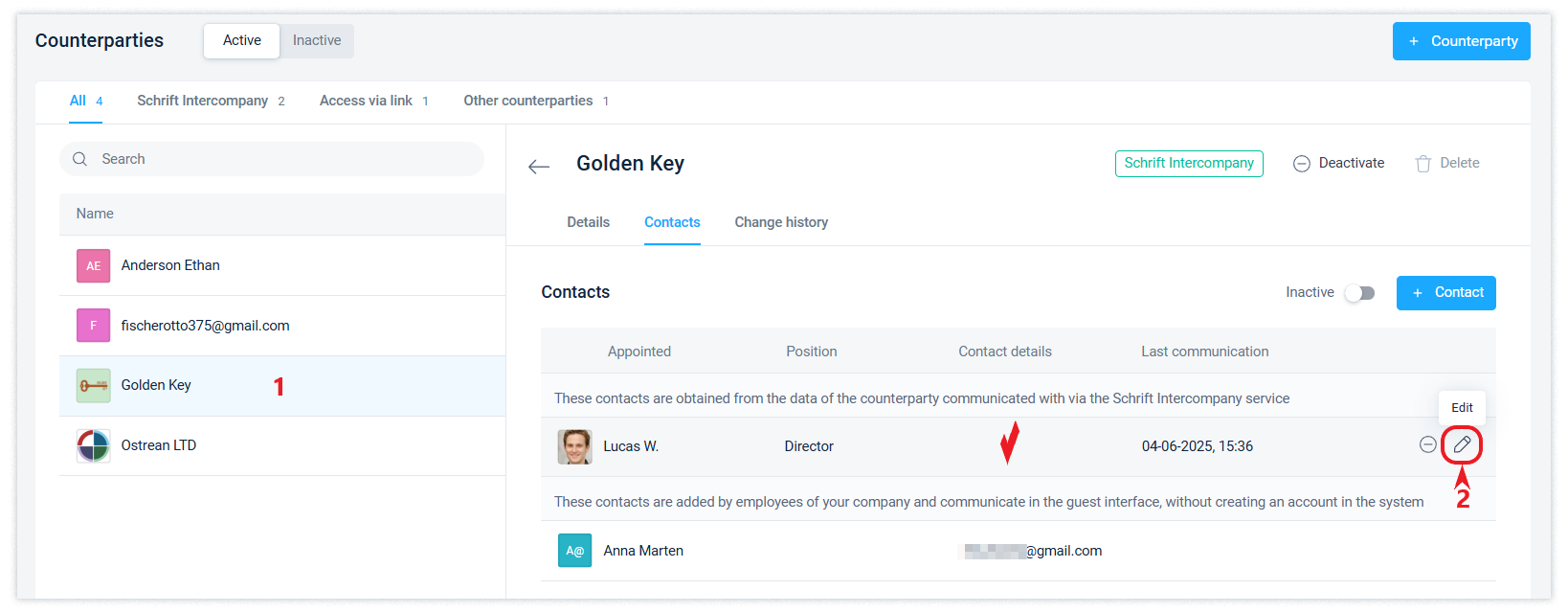
Employees with external communication rights can also add or change an external contact in the employee profile settings.
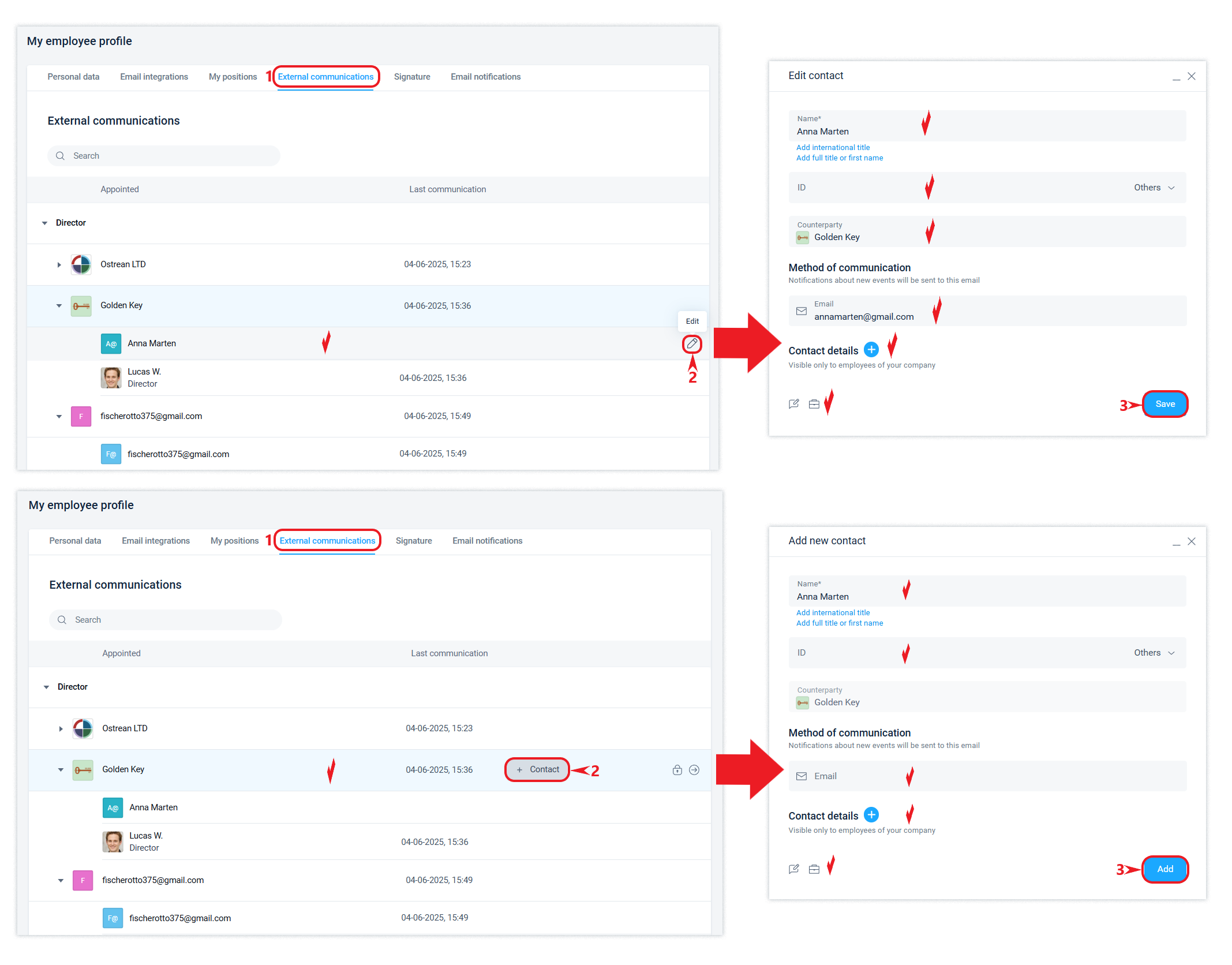
A counterparty or its contact can be edited and deactivated. You can delete it if there has been no communication with it.
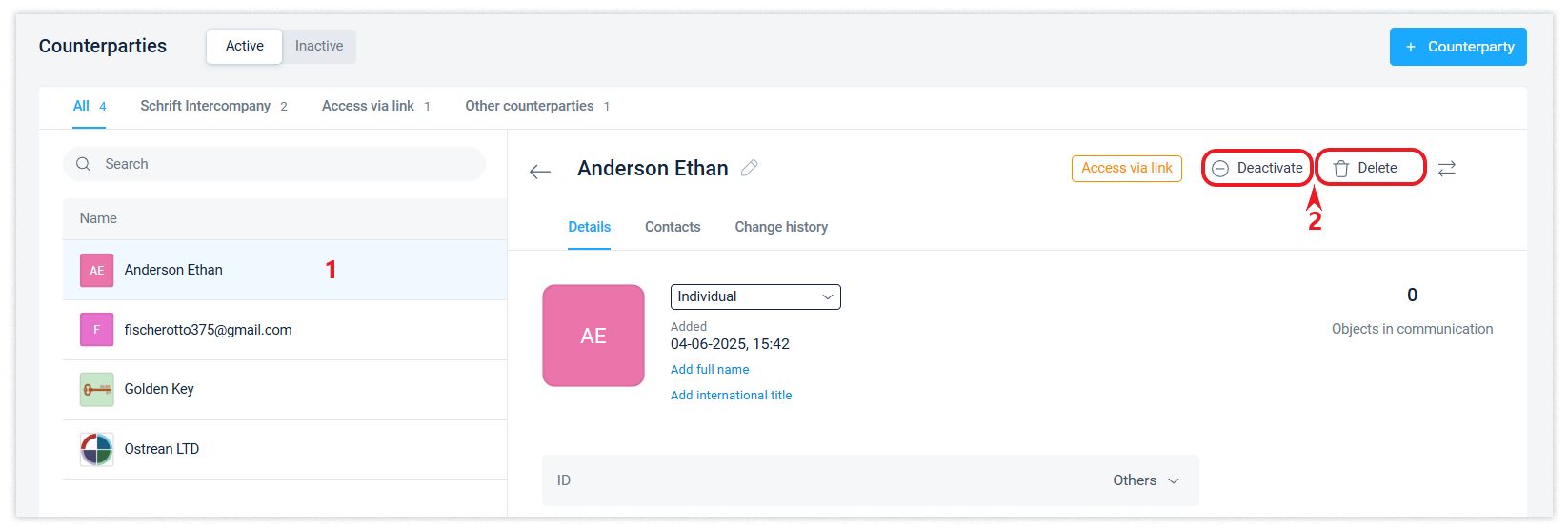
If you need to stop communicating with a counterparty or some of its employees, you can deactivate them. Read more about this in this article.
Integration with open state registers
The Schrift system is integrated with the open state registers and allows you to automatically receive data from state registers about a counterparty after filling in its TIN (for organisations) or ITN (for individuals) in the appropriate field.
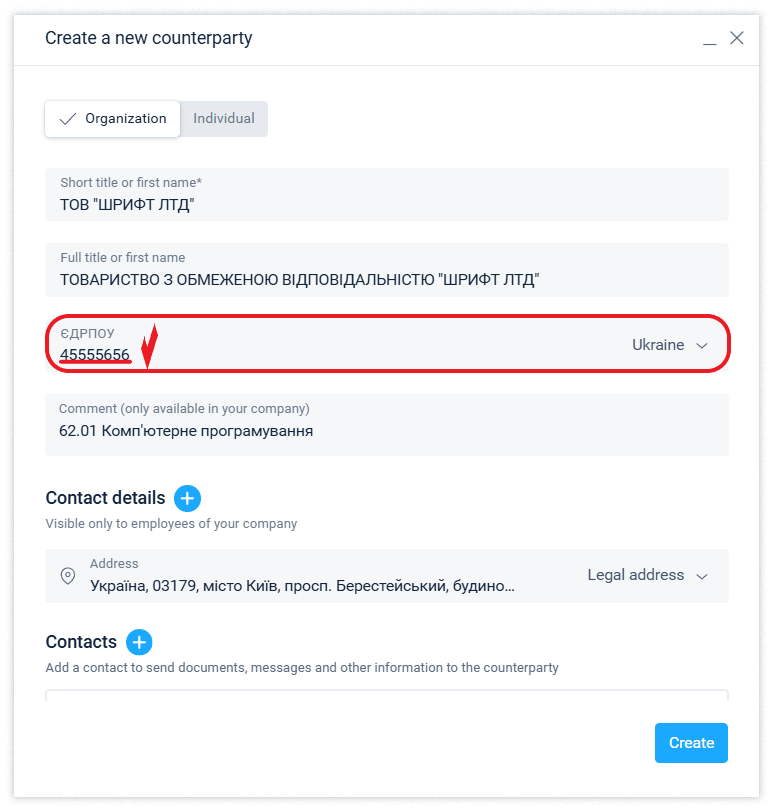
Data for an individual can be obtained only if the individual is an entrepreneur or a member of any organization and thus makes his or her data public.
Combine duplicate contacts and counterparties
To keep the data in the Counterparties directory up-to-date, the system has the ability to merge duplicate counterparties and their contacts.
To merge duplicates, click on the Merge with duplicate icon and in the merge form, select the counterparty or contact that will remain after the merge and include the information of the deleted duplicate.

As a result of merging, all data, including access to objects in which the Contact/Counterparty participated, will be added to the Contact/Counterparty selected for merging.
