Counterparty validation
If the counterparty validation feature is enabled in the General Settings of the company account, counterparties that are not validated will not be available for selection when planning signature collection and document distribution.
The counterparty information window will display a message stating that the counterparty has not been validated.
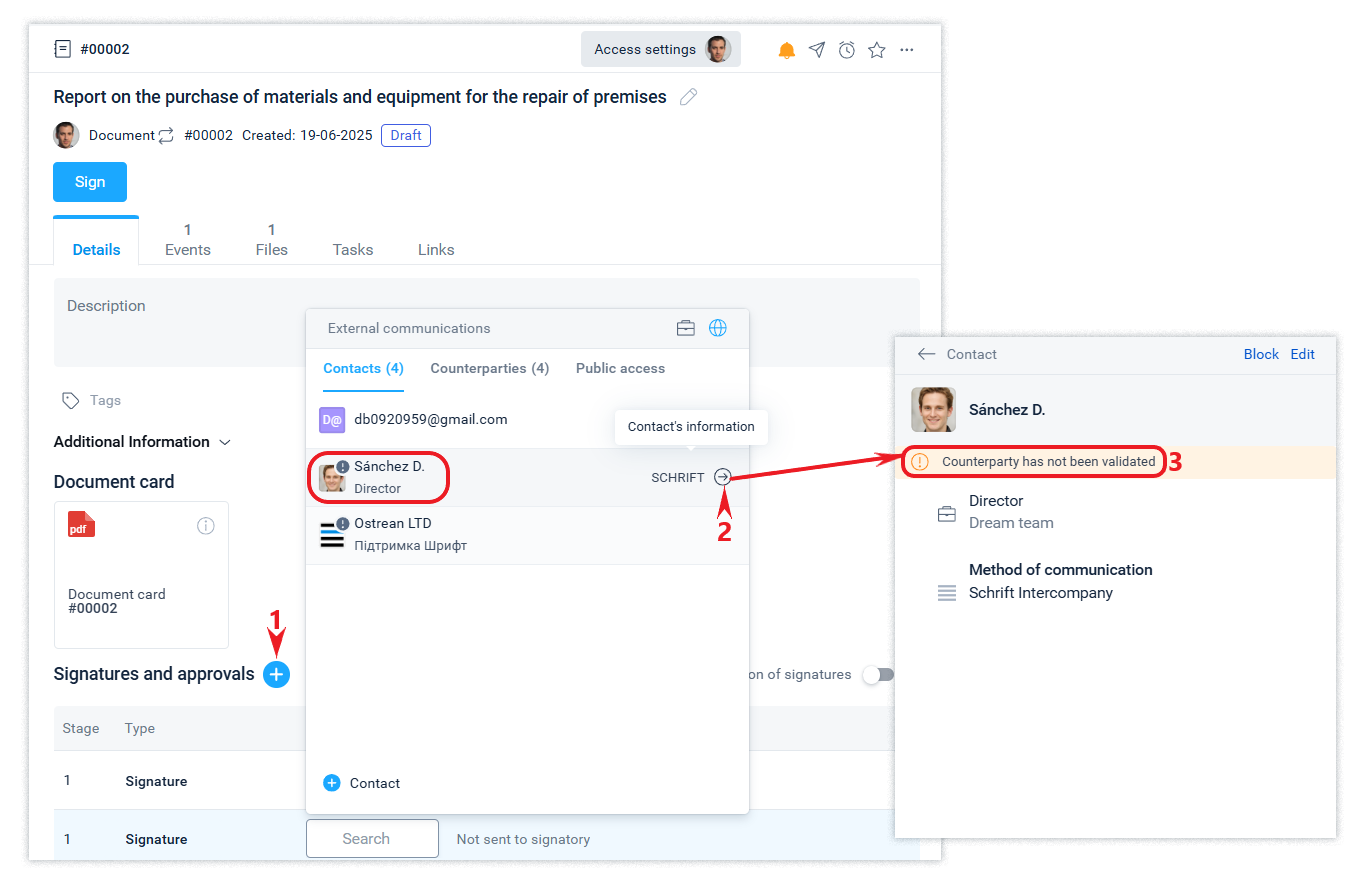
The Counterparties directory also displays whether the counterparty is validated or not.
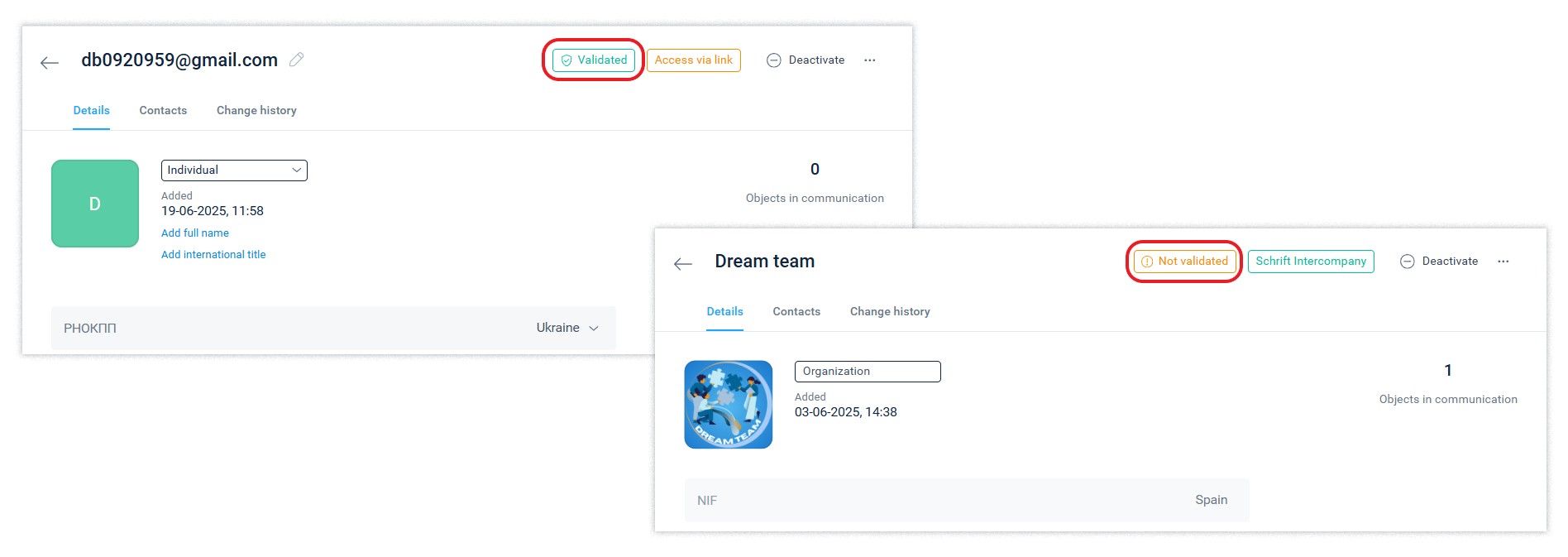
An employee with the Owner role, as well as employees who will be granted the right to validate counterparties within a certain role, can validate a counterparty in the Counterparties directory.
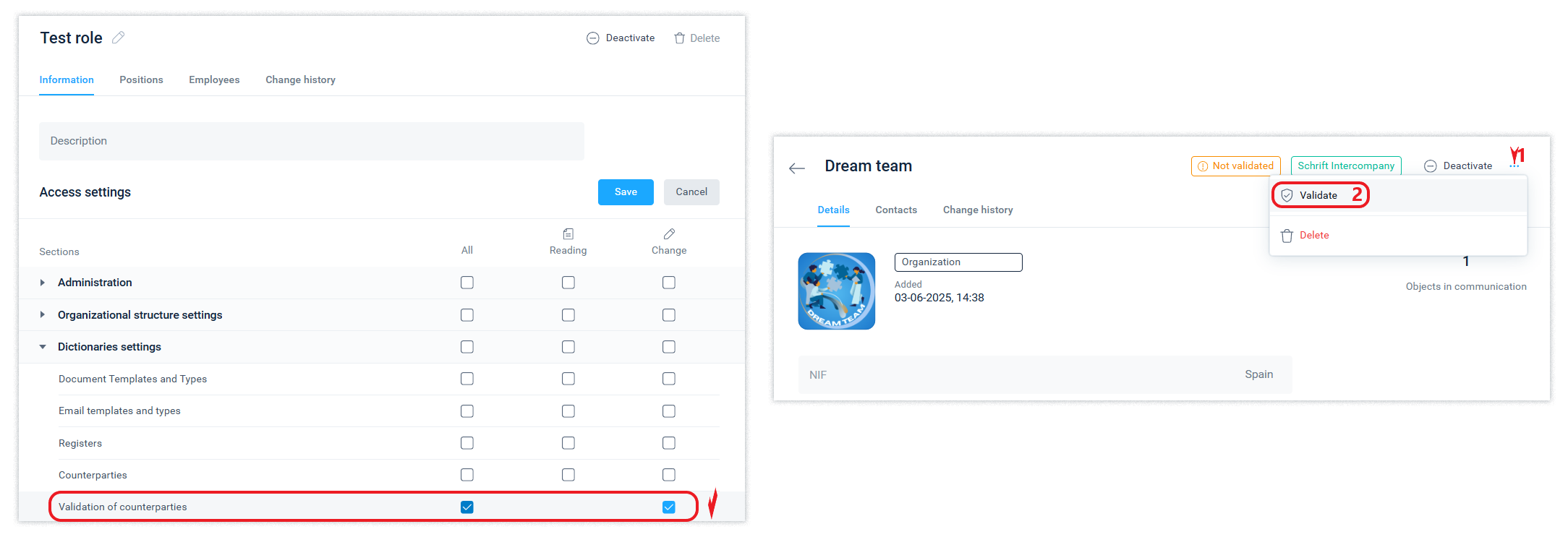
Although counterparties that have not yet been validated cannot be added to the signatories and mailing list of a document, you can communicate with them in the system.
