Document lifecycle philosophy
Working with a document in the system is a continuous cycle that does not end when it is signed. We distinguish the following stages:
-
Preparation: Creation and filling with content.
-
Validation: Collecting signatures to ensure that everything is ready.
-
Legalisation: Registration (manual or automatic).
-
Distribution: Automatic distribution of the registered document to participants (for information, consideration or execution).
-
Life after registration: Execution of tasks according to the document and control of deadlines.
Creating a document
A document can be created using a Template or by copying another document. The template sets up the details of the future (created on its basis) document: its type, subject, description, files to be signed, the route of approval and signing, etc.
When a document is created and before it is registered, employees who have the right to change it can make the necessary changes to the document. The new company already has predefined templates, but you can create new templates of any design.
Document templates allow you to set up the necessary business processes.
You can create a new document using the Create button or the Copy from existing document action.
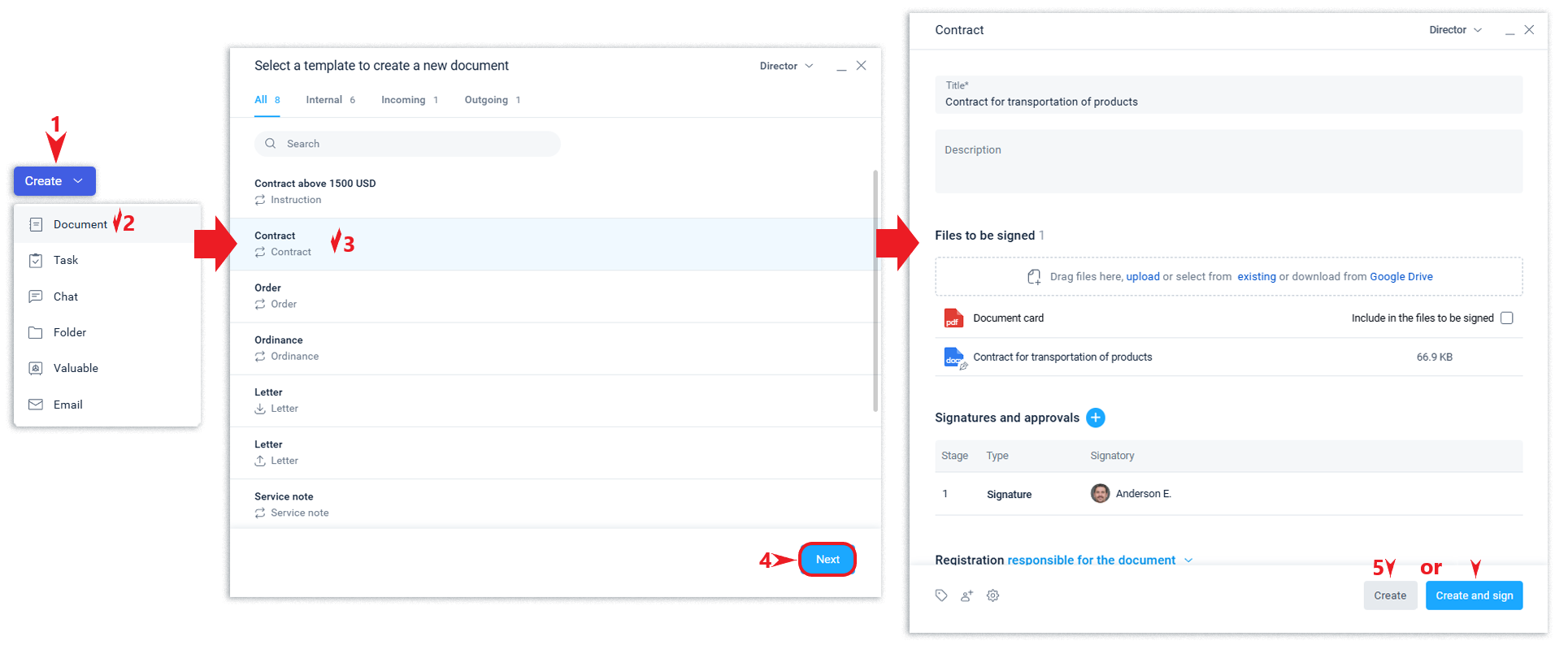
Creating and registering a document can be done in one process. To do this, you need to provide only your signature and automatic registration in the selected journal. Then, after clicking on the “Create and sign” button, the signature form will be opened, after which the document will be registered and sent out (if you have provided for mailing). Thus, the work on creating the document will be completely completed.
If the document requires more than just your signature or requires further changes, you can select the Create and sign later button. If the document does not require your signature, then only the Create button will be available (the Create and sign button will not be available).
Document files
You need to add files to be signed to your document. You can add them when creating a document (in modal form) or while working on it in the right part of the interface. If the files were included in the document template, they will automatically appear in the copy of the document created from it.
A PDF document card file is automatically created and updated whenever the document's attributes change. By default, the card file is not included in the files to be signed, but if no files are added, the document card file will be the only file to be signed.
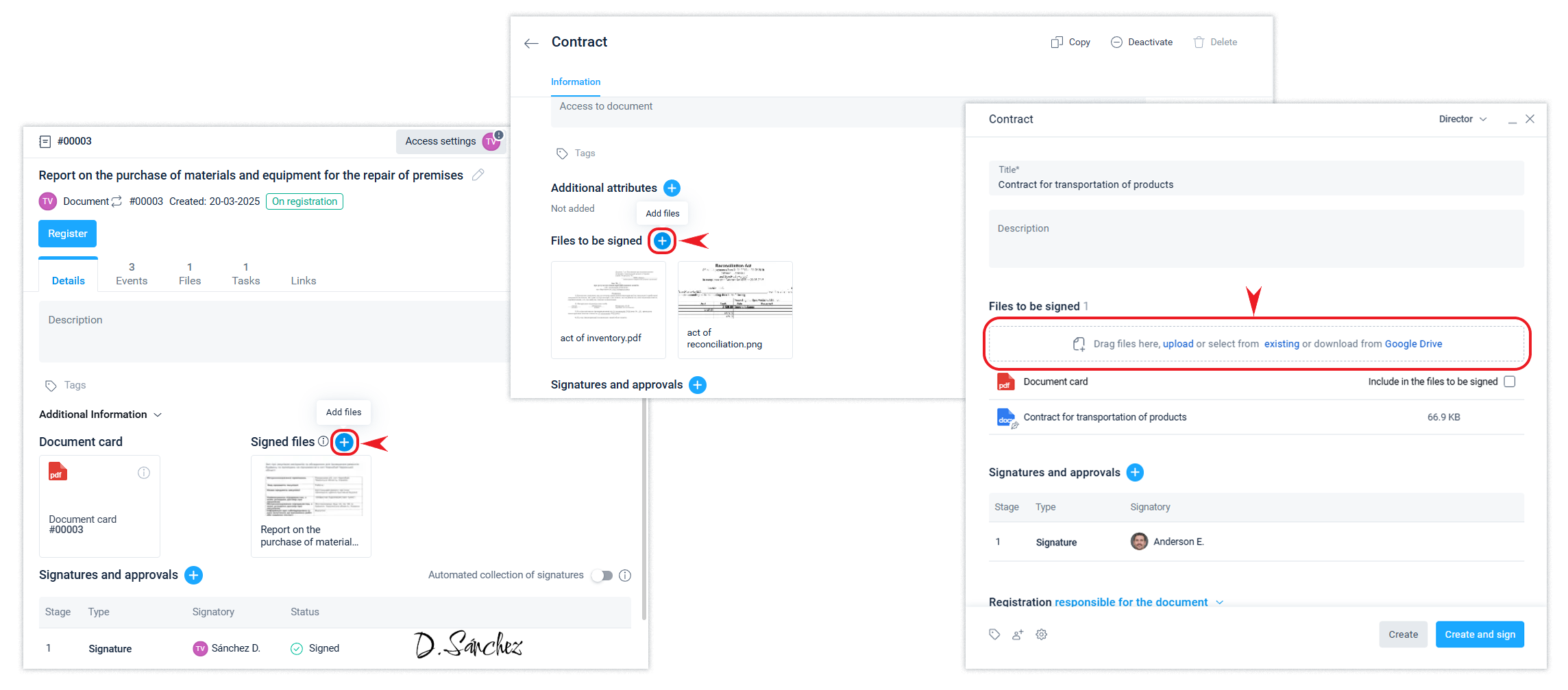
Files to be signed are part of a document. They are the object of the signature and are available to everyone who has access to the document itself.
Only employees who have the right to edit the document can add, delete, or modify such files.
If the document has already received signatures and the files to be signed are changed, such signatures will become invalid, and the system will warn you in advance (before saving changes to the files). Read more in the article Modifying a document.
Ready-made signatures (QES) can be imported into the document that were created (delivered) on any other resource. Such a signature will be displayed in the document and will be checked for validity both within the system and on external resources, just as if it had been created within the system. Read more about importing signatures in this article.
