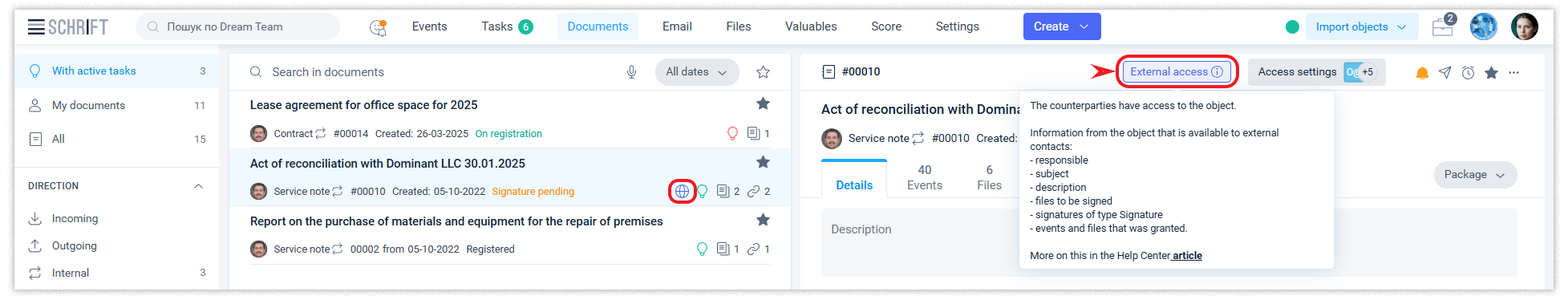Documents
Documents can be internal, incoming and outgoing. The document type is always indicated: Contract, Letter, Service note, etc. Positions that have a corresponding role can supplement the document type directory.
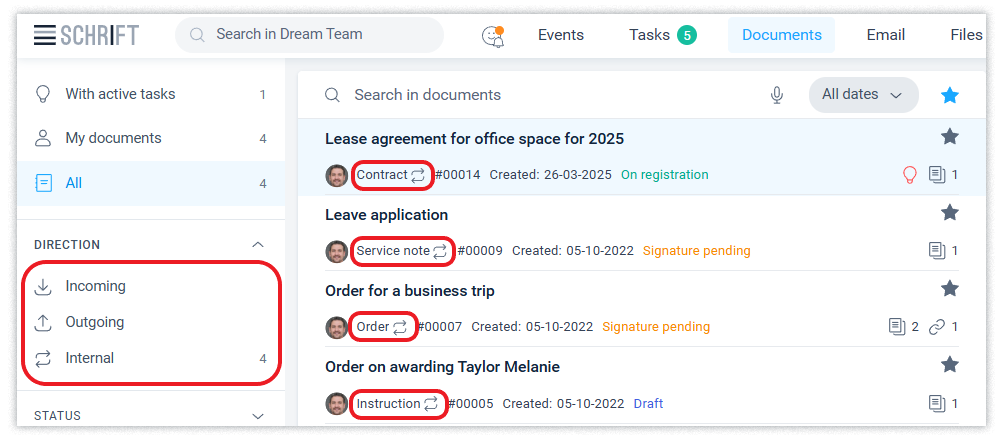
Document structure
Once created, the document is presented in the system in such a way that it is easy to work with: modify (if you have the rights and the appropriate document status), view, send, etc.
A document in the system is represented as a set of attributes, including a file or multiple files attached to it. You can add files to a document or create a new text file in the system editor. Read more about adding and creating files in the article.
The upper part of the interface contains basic information about the document:
the subject of the document;
information about the person responsible for the document;
type of document and its direction (incoming, outgoing, internal);
date of creation or registration;
document status.
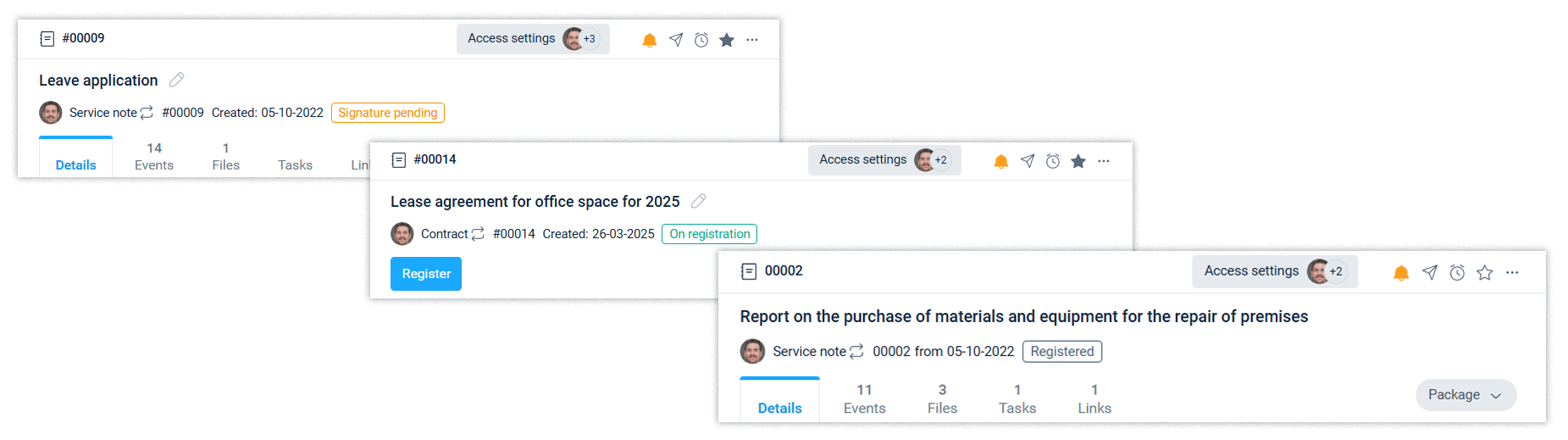
The Details tab contains the main information of the document:
description of the document;
for incoming documents - information on the date of receipt and number;
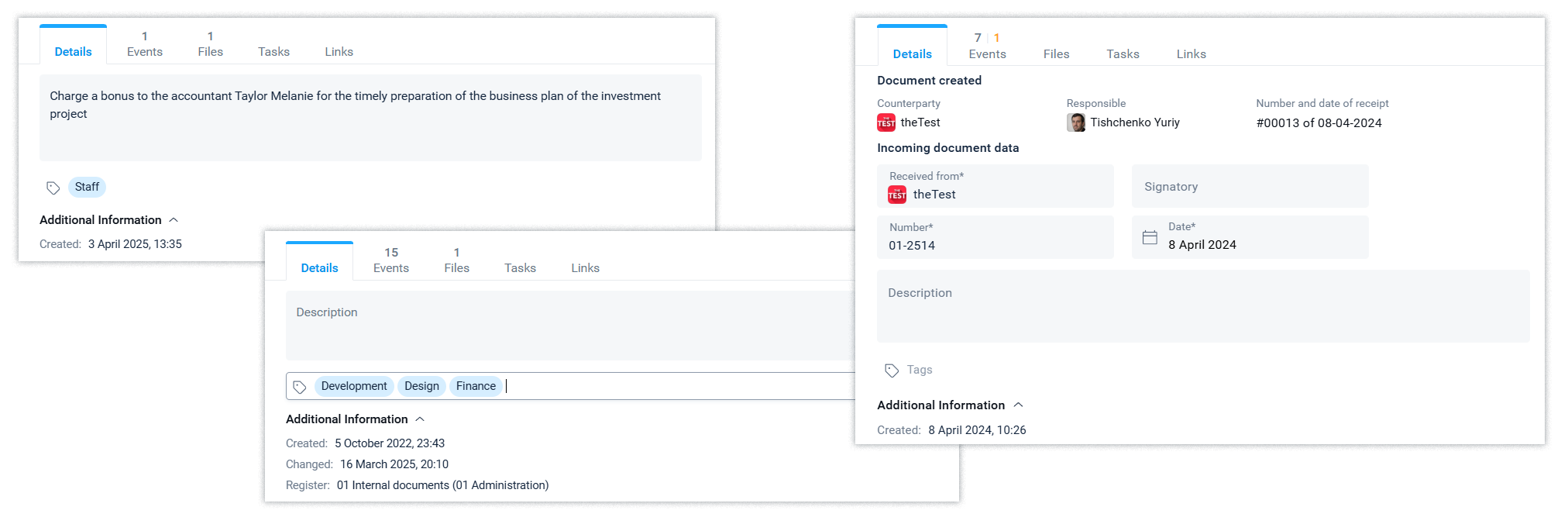
document card and files to be signed;
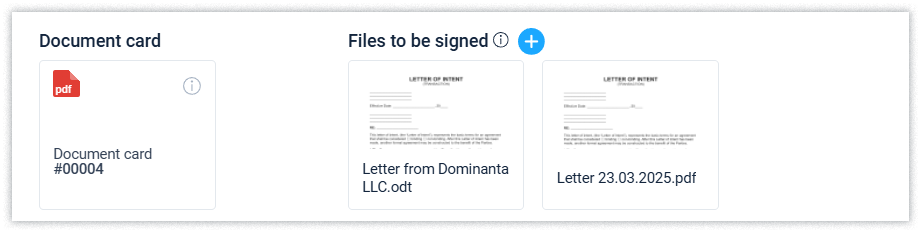
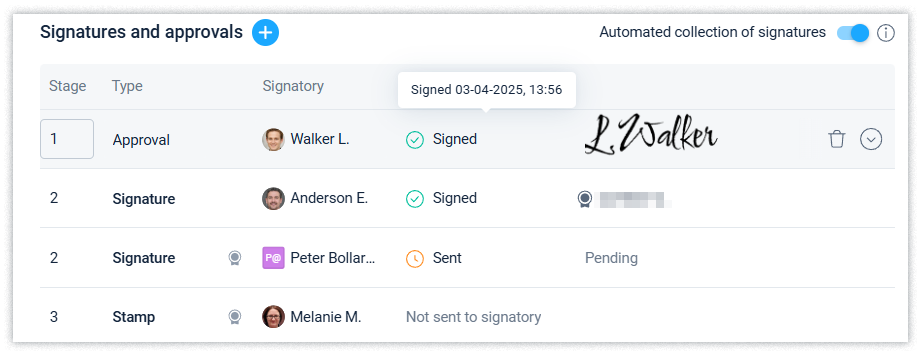
registration method (displayed until the moment of registration);
sending the document (performed at the time of registration).
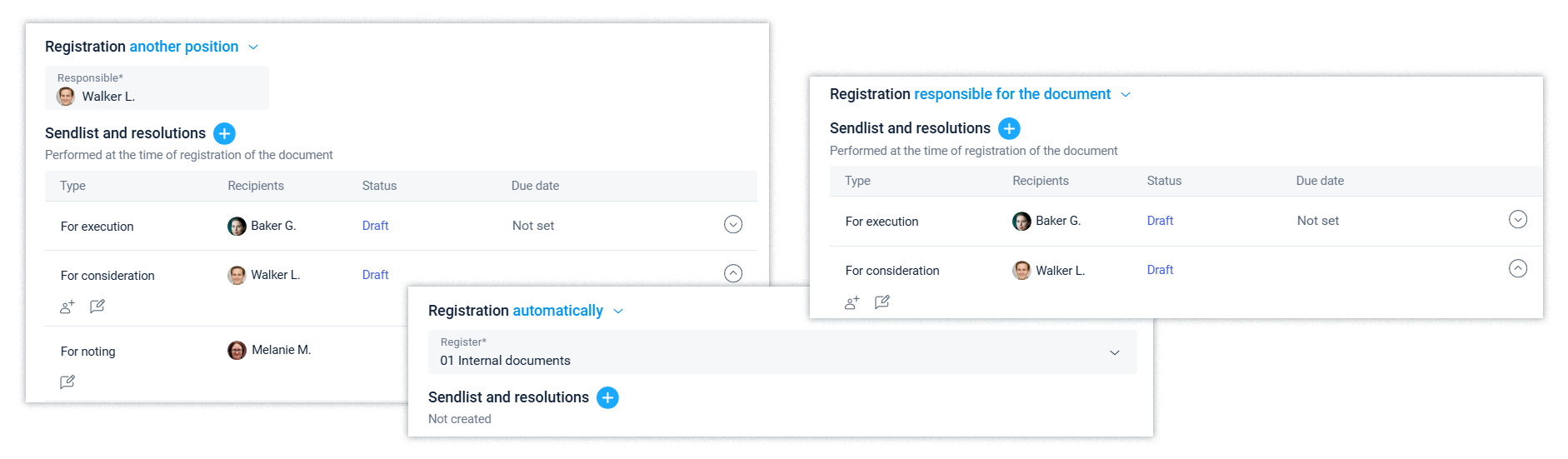
Document parties
If the “Document parties” feature is enabled in the General settings of the company account, there will be a corresponding section in the Details tab.
Signatories (organizations and counterparties) will be automatically displayed as document parties. You can also add other participants to the document parties by clicking on the section field and selecting from the list.
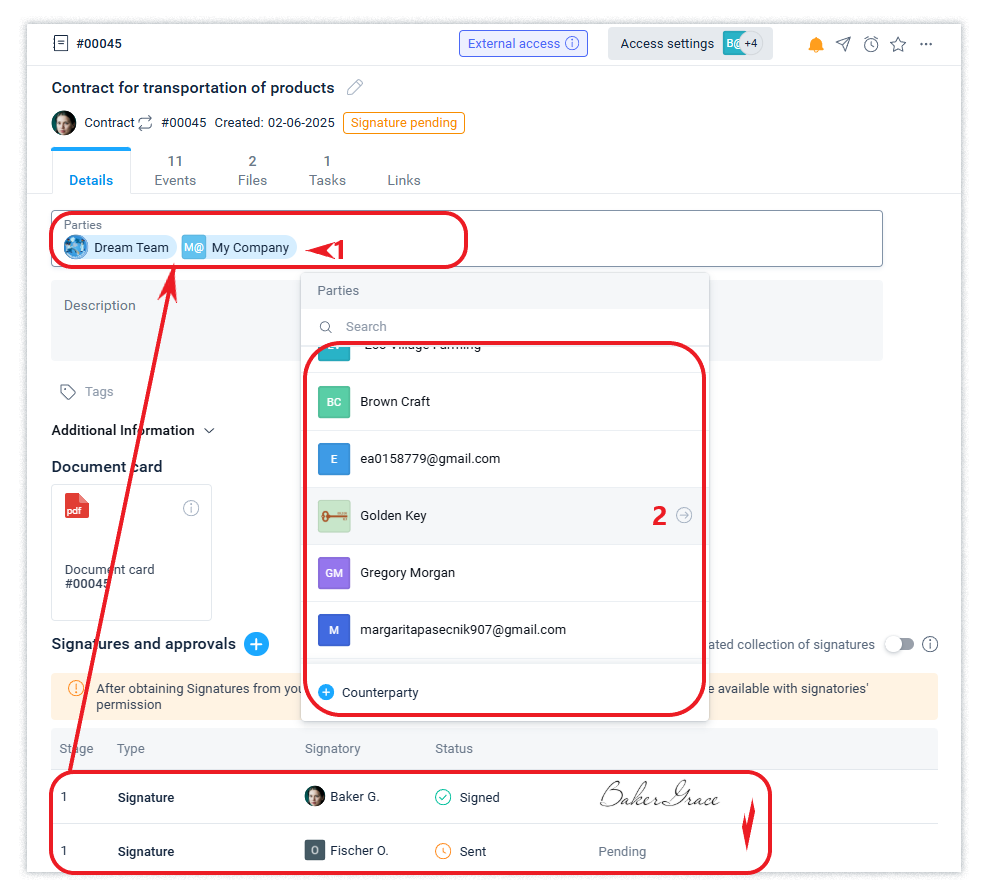
Document statuses
The Draft status means that the document has not yet been signed and registered by anyone, i.e. it is in the process of preparation. If the document has pending signatures, its status will be Signature pending. After the last scheduled signature is received, the document is moved to the status of On registration. After registration, the document receives the final status - Registered and after that it cannot be changed.
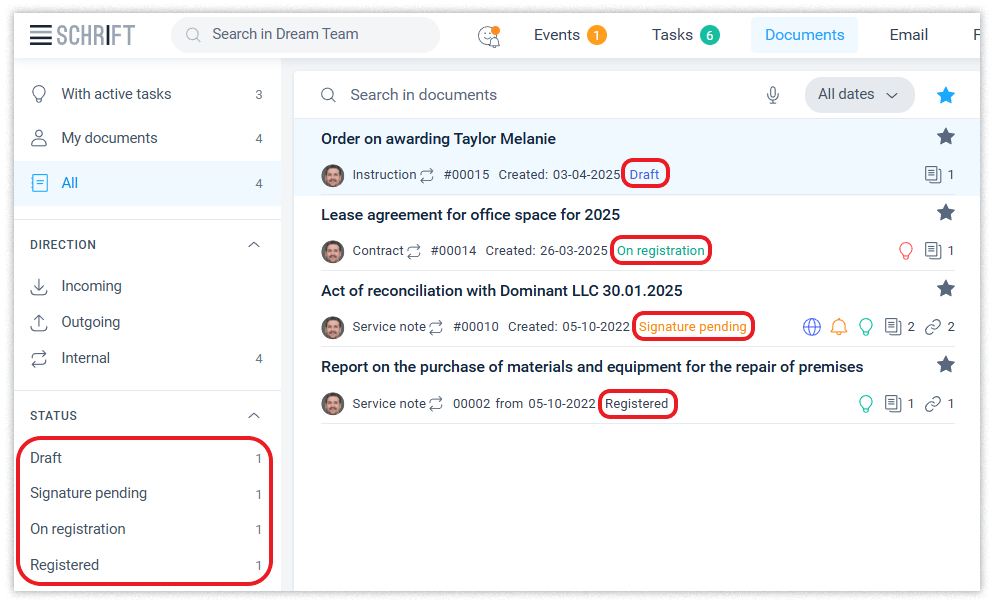
A document in any status can be assigned the status ‘Rejected’. This action is available to the person responsible for the document or any position that has the right to assign tasks to the person responsible for the document. As a result of rejecting the document, active tasks for signing and registering this document will be closed.
Copy a document
You can also create a document by copying another document and making the necessary changes to it. The subject, description, signature route, distribution, and files to be signed will be copied to the new document.
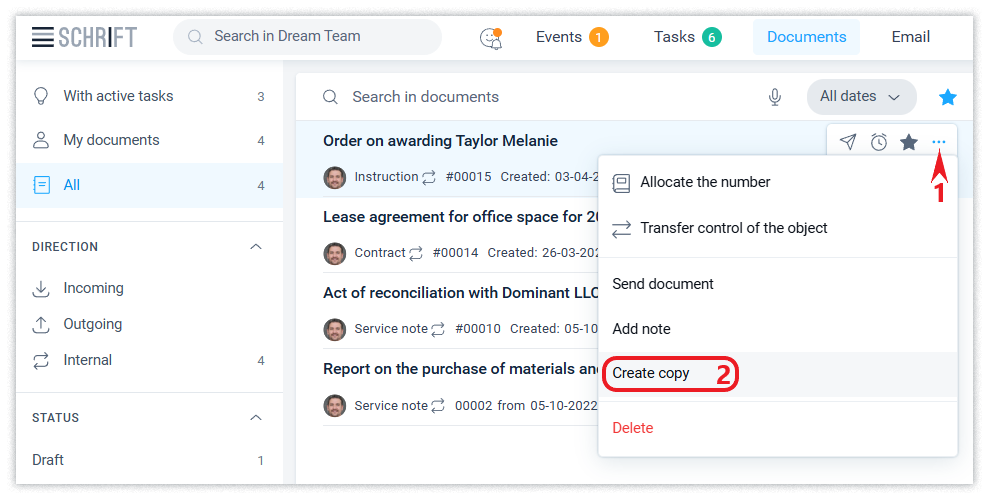
Transferring document control
The author becomes responsible for the document at the time of its creation and may transfer the document to another position, designating it as responsible. The person responsible for the document may make changes to the document, send it for approval and signature, and register it.
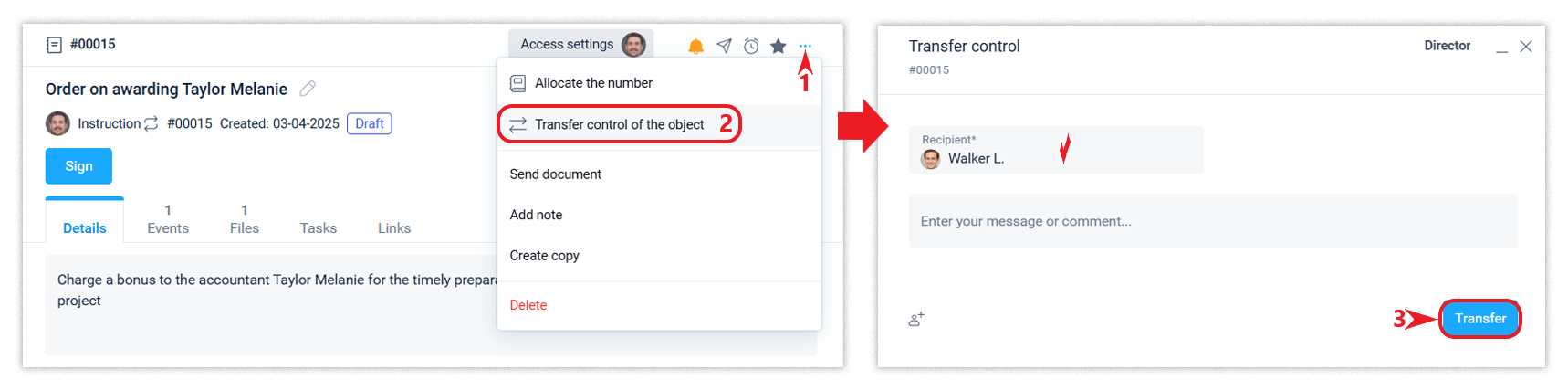
The person responsible for the document may transfer management of the document to another position at any time, but only before the document is registered.
Document card
A document card is created automatically based on the content of a document and is a visualisation of that document.
Any employee who has access to the document can view the card's content. You can do this by double-clicking on the document card or using the context menu.
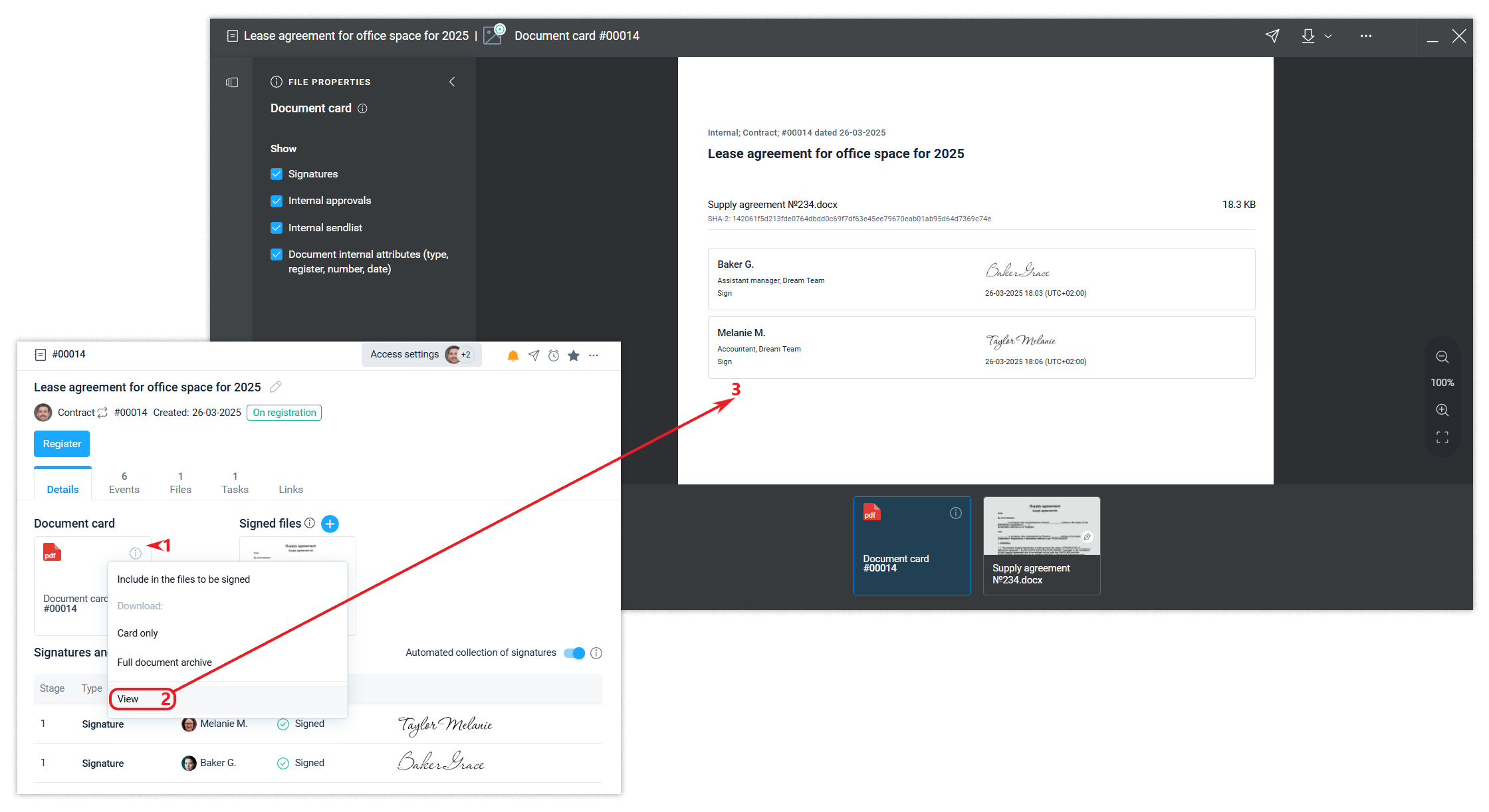
Download the full document archive with signature files
The system provides the ability to download a full archive of the document with the card to be signed, files to be signed, and signature files (if QES/AES signatures are used). The archive as a zip file will be saved to your device in the download folder.
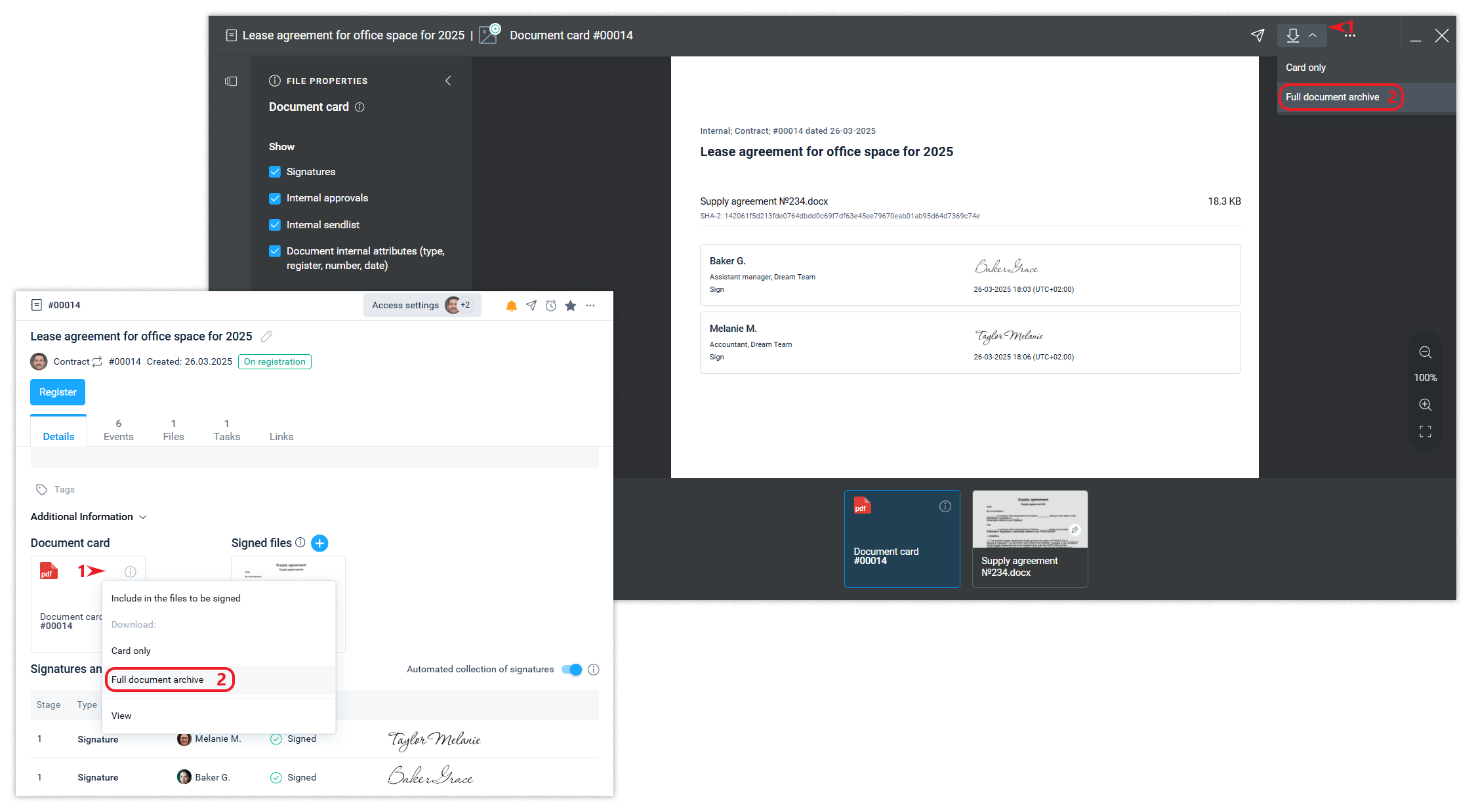
External access
A document can contain both internal and external signatures of counterparties. If the counterparty has not yet created its own account in the Schrift system, communication with such a counterparty will take place in the guest interface. The system interface will show you in which mode you are communicating with the counterparty:
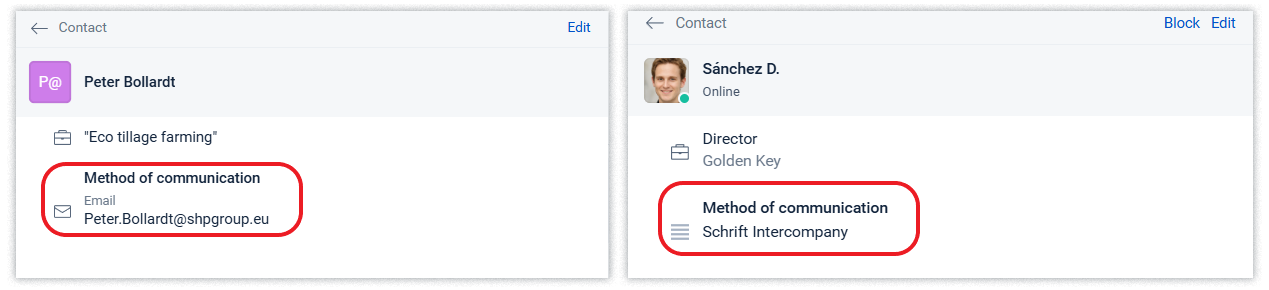
When a document is sent to a counterparty, the counterparty has access to the following document attributes: subject, description, files to be signed, signature composition, responsible party and number. Information on document approval, distribution, tags, events, files (except for files to be signed) shall not be disclosed to the counterparty unless explicitly provided to the counterparty.