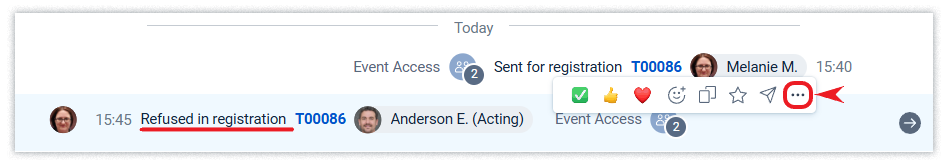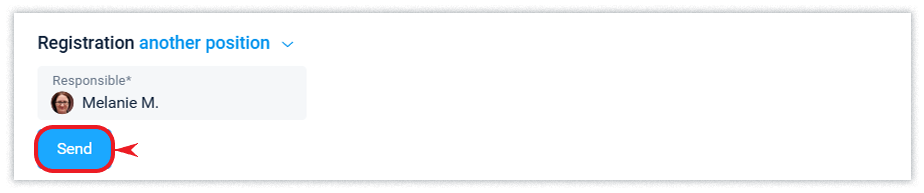The registration of a document completes the process of its creation with the assignment of a registration number. At all stages of work on a document until it is registered, the document remains a draft.
However, registration does not mean that work on the document is complete. Once a document has been assigned a number and date, it is considered officially ready, but its purpose is often not yet fulfilled. The document cannot be sent to the archive until:
-
There are active tasks: Tasks related to the implementation of the document may be assigned to it.
-
It is under control: For example, you have created a related task so that the system reminds you to renew the contract in a year. A document is considered fully processed only when all related processes and tasks are completed.
Execution of registration
If a document distribution was planned, it will be automatically executed at the time of registration, and the document will be sent to the company's employees or counterparties specified in the sendlist.
A document may be registered in the registration journal by an employee (position) who has the right to register in the relevant journal.
Employees who have the right to read the registration journal in which the document is registered will automatically be granted access to this document at the time of registration. This feature is a convenient way to set up business processes that will provide selected positions with automatic access to documents registered in the respective journals.
When the document is signed with the last scheduled signature, it moves to the status of On registration. At the moment of registration, the document is assigned a registration number and from that moment on, it becomes a finished document and is automatically sent for execution or for noting if a sendlist was planned.
The system supports 3 ways of registration: automatically, by the person responsible for the document, and by another position.
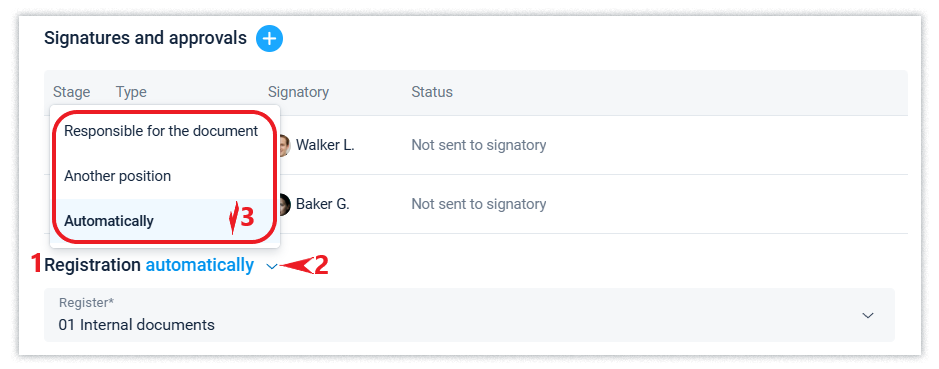
If you have selected automatic registration of a document, then when the last scheduled signature is received, it will be automatically registered, assigned a registration number, and acquire the Registered status.
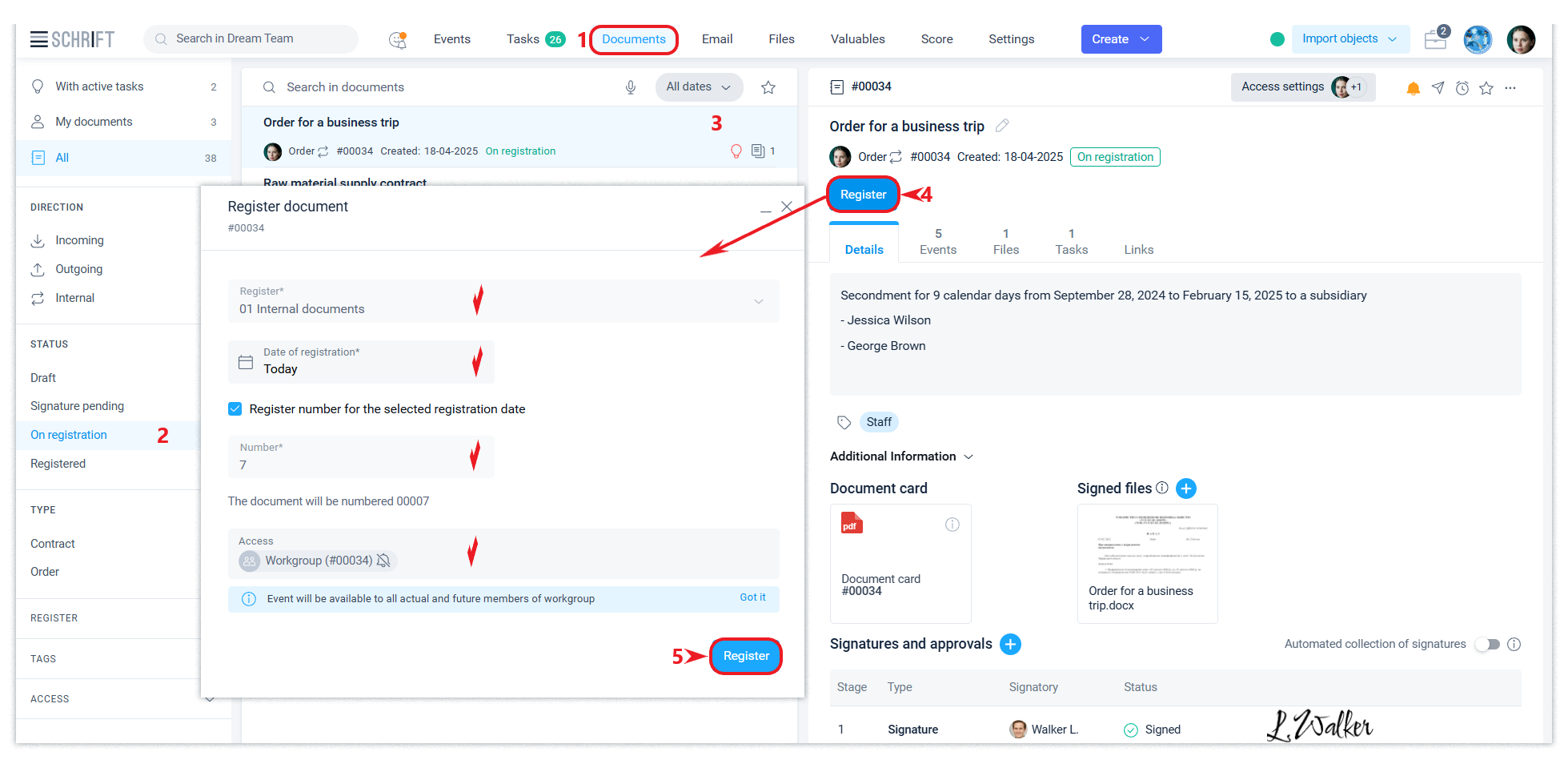
There are restrictions for choosing a date during manual registration: not earlier than the date of signature and not later than today, unless the manual control function for registration data is activated. In this case, the registration data can be changed.
You can change a registered document in the system. Read more about this in the article Modifying a document.
Ways to register a document
Registration is a key event in the document lifecycle. At this point, the system not only assigns an official number and date, but also automatically initiates the process of distributing the document to all interested parties (for information, review or execution).
You can choose one of three options for how this transition will take place:
-
Manually by the person responsible for the document: The most common option, where the author of the document or the person responsible for it independently clicks the ‘Register’ button, making sure that all approvals and signatures have been collected and the document is ready for distribution.
-
By another position (Centralised registration): An option for companies with a clear office or secretarial structure. The right to register is transferred to a special official (e.g., a secretary or clerk) who checks the correctness of the document before ‘releasing’ it for processing.
-
Automatically (Auto-registration): The system registers the document itself and initiates distribution as soon as all planned signatures have been collected. This is ideal for standardised processes, minimising human error and speeding up document flow.
Important: Whichever method you choose, remember that registration always triggers automatic distribution. The document will immediately become available to everyone who was scheduled to receive it.
Registration number
When registering a document, a sequential registration number is suggested according to the rules set for the respective registration journal. The user can specify a manually selected registration number if it is allowed by the log settings.
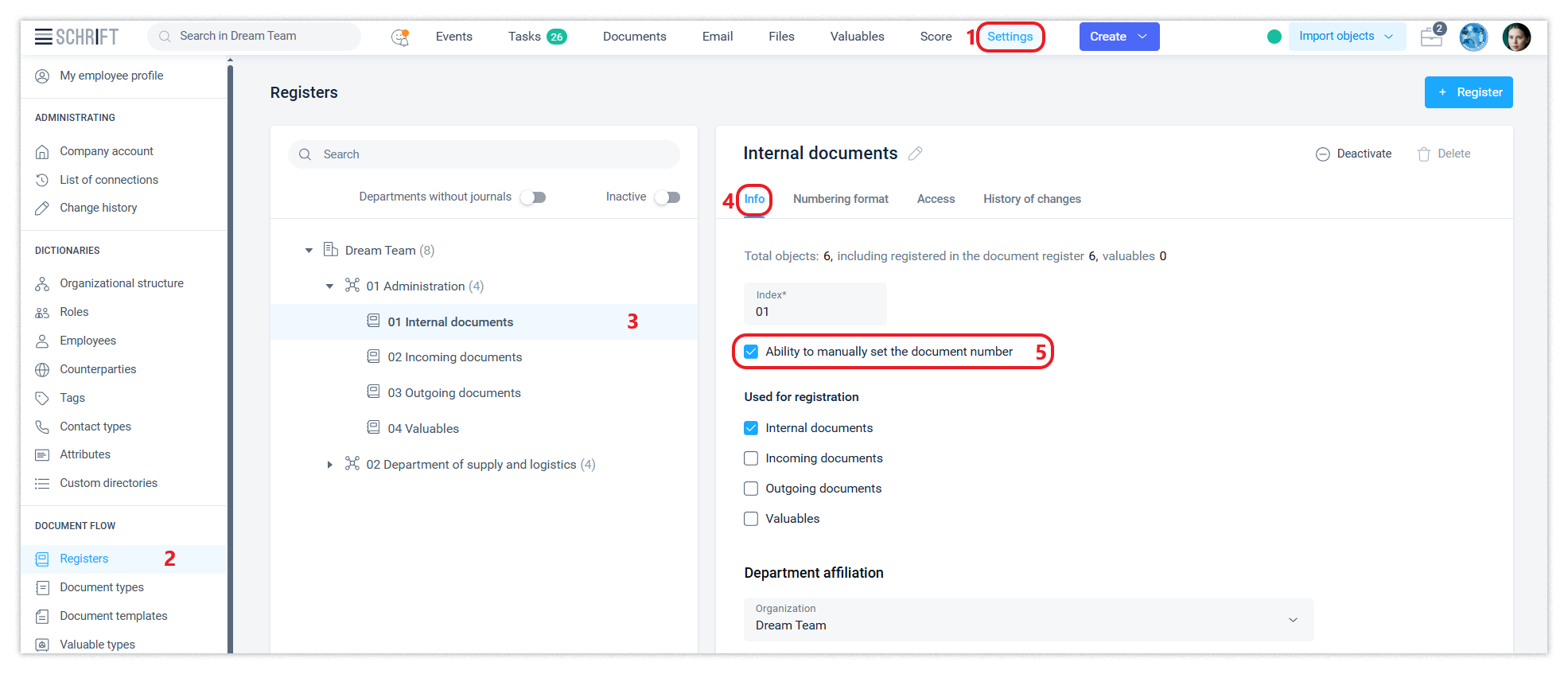
The system allows you to set up a unique numbering for each registration journal. The number assigned to a document during registration can be quite complex and include several elements. For example, it can have not only the serial number of the journal, but also include the index of the registers and the department code.
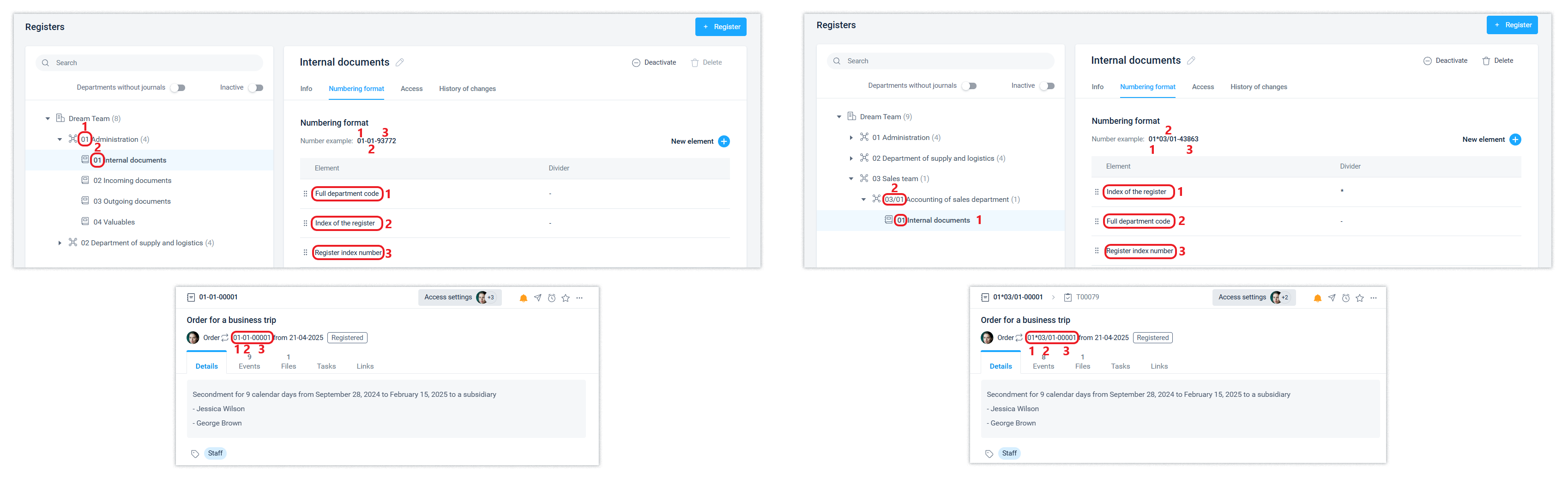
-
You can configure the numbering format in the Registration journals directory.
The digits of the serial number are set in the Company Account settings.
Reservation of a number
The system allows you to reserve a document registration number. This means that the selected number will be assigned to the document at the time of registration, unless the responsible person changes their choice later.
Restrictions for choosing a check-in date when booking a room: from today's date and 10 days in advance.
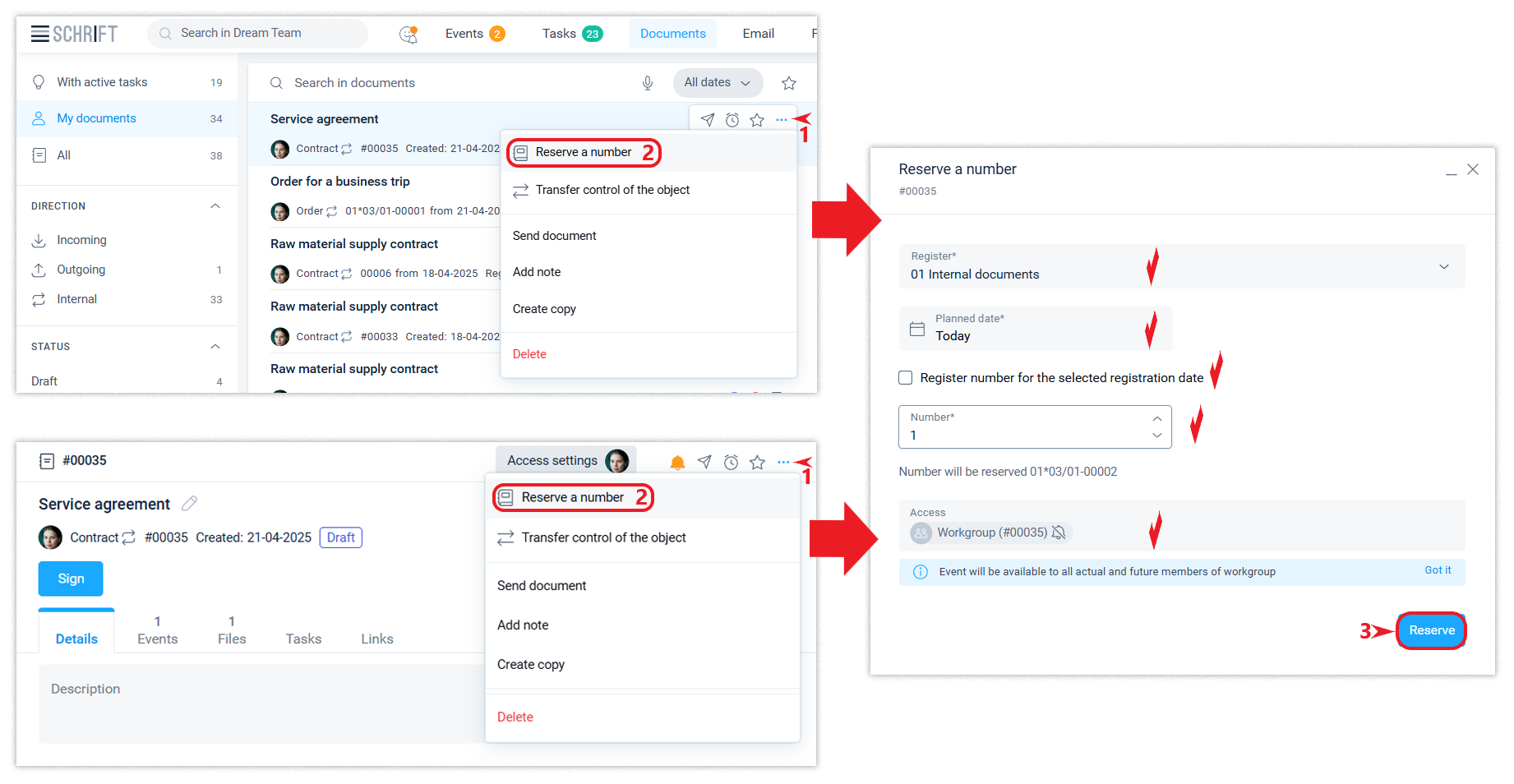
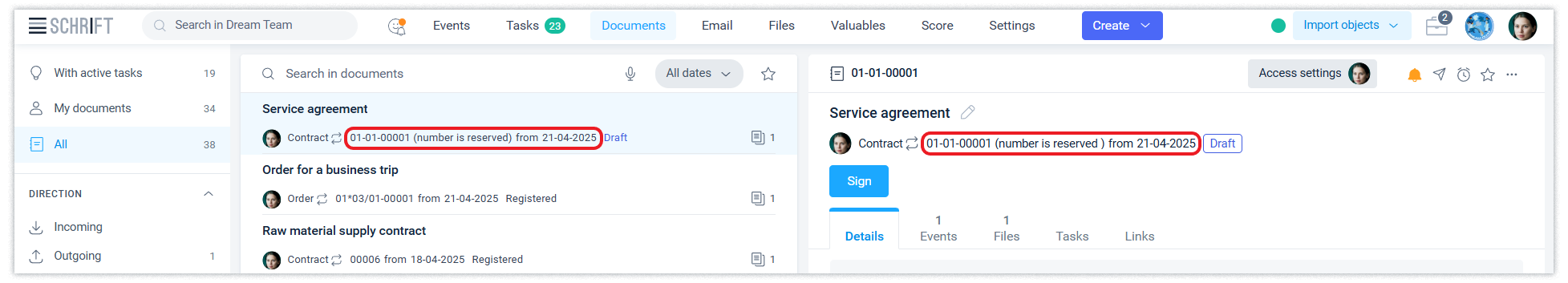
Manual control of registration data
Editing dates and numbers for accounting purposes
In many companies, it is critical that the document number and date in the DMS match the entries in the accounting registers.
For such cases, Schrift provides a special feature:
-
If the corresponding option is enabled in the company's general settings, you can specify any data in the date and number fields when registering a document.
-
This allows you to ‘synchronise’ the digital document with paper archives or the specific requirements of your company's accounting policy.
If a mistake was made during registration that needs to be corrected, the system offers the option to cancel the registration.
Displaying the counterparty's incoming details instead of your own
For documents received from external counterparties (through any integration or manually registered as ‘Incoming’), the system provides the ability to display the sender's original details instead of your own registration details.
-
Why is this necessary: According to accounting requirements, the primary document must be easily identifiable by the number and date provided by the issuer. This avoids confusion between the internal DMS number and the document number in the counterparty's accounting system.
-
How it works: If the corresponding function is enabled in the General Settings, the document data will display information about the date and number according to the incoming document.
In this case, the filter for selecting documents by date will use the date of the incoming document.
Tip: If you need to change or clarify the details of an incoming document after it has been created (for example, to correct a mistake in the number), simply open the document editing mode, make the necessary changes in the appropriate fields, and close the editing. The system will update the display of the details, maintaining the link to the incoming message.
QR code
After the document is registered, a stamp with a QR code will be displayed on all files to be signed, which contains a link to the document in the system and information about the organization, date and number of the document, as well as the number of files in the document if there are two or more.
If an employee has access to a document, they can quickly find it in the system by scanning the QR code on the document.
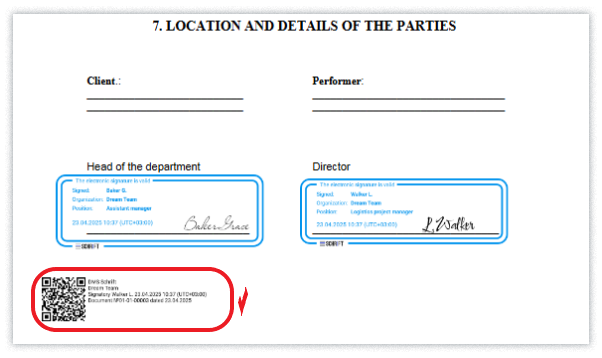
You can change the location of the QR code on the document file to a more convenient one while viewing the file by simply dragging it.
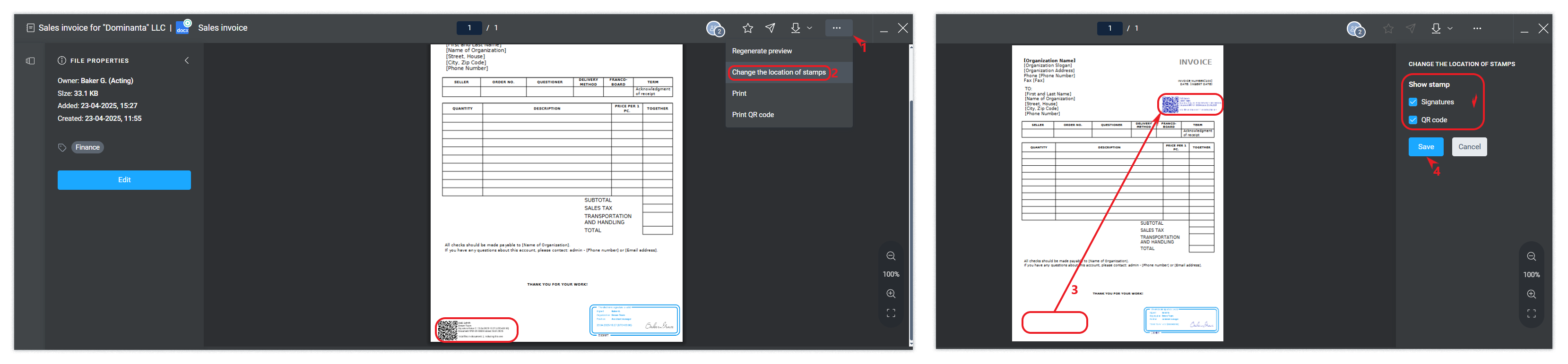
Rejecting a document
Any document of your own in any status except Registered, as well as a document received from a counterparty via Intercompany or any other means of communication can be rejected.
To do this, perform the Reject Document action. As a result of this action, the document will have the status ‘Rejected’.
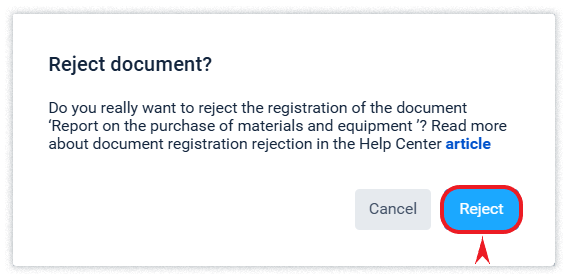
Unregistering a document
If a document was registered by mistake, the author of the document registration event can delete the registration event in the Events tab. Deletion of a registration event is available within the appropriate period set in the general company settings.
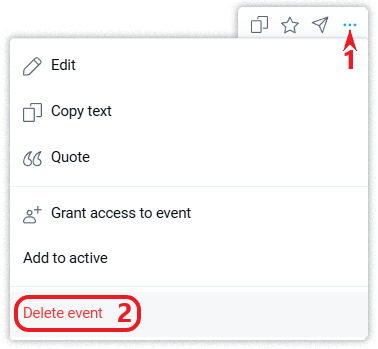
In addition to standard procedures, the system offers the ‘Cancel registration’ action.
-
How it works: This action is recorded as a separate event in the document history.
-
Who has access: The action is available to the person responsible for the document, as well as to all users who have the right to assign tasks to the person responsible.
-
Consequences of the action: After cancellation, the document returns to the ‘Registration’ status. This allows you to re-register it with new data, if permitted by the settings of the relevant log and the corresponding option in the General Company Settings.
If a mistake was made during registration that needs to be corrected, the Cancel registration action is available in the system.
Refusal to register a document
If a document has been sent for registration to another position and the employee acting on behalf of that position concludes that the document does not meet the requirements for execution, its registration may be refused.
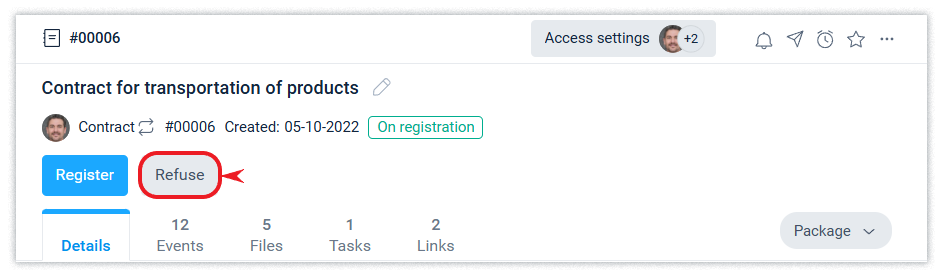
If the refusal to register was erroneous, the employee who performed this action can cancel it by deleting the corresponding event in the Events tab or invite the initiator of the request to resubmit the document for registration.