Modifying a document
Until the document is registered, the person responsible for the document can change its subject, description, files to be signed, and add new files or new versions of existing files.
Changes to the document are available to anyone who has the right to edit the document, including external contacts. Full information about this is available in the Access settings form. Read more about access control in the corresponding article.
The position that has the right to set tasks for the person responsible for the document according to the company's communication rules also has the right to edit the document. The document change event will show who made the changes and when they were made.
If the document has already received one or more signatures, the signatures will become invalid if the files to be signed are changed. The system will warn you about this before the changes to the document are saved.
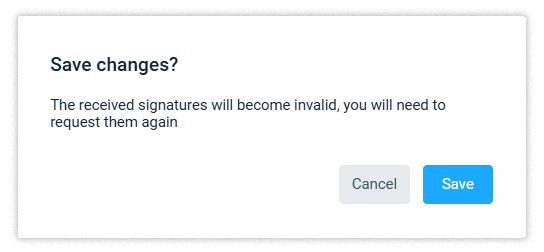
The system saves all versions of a document, including its card and signed files, if this version had at least one signature or approval that became invalid as a result of changes to the document.
Modifying a document signed by a counterparty
After receiving the Signatures of your company and Intercompany's external contacts, changes to such a document will be available with the permission of all signatories. A signatory may give consent on his/her own initiative or in response to a request.
If an external contact has signed a document in the guest interface, their signature will not block the modification of the document. But of course, if the content of the signed files changes, all signatures and approvals of such a document will become invalid.
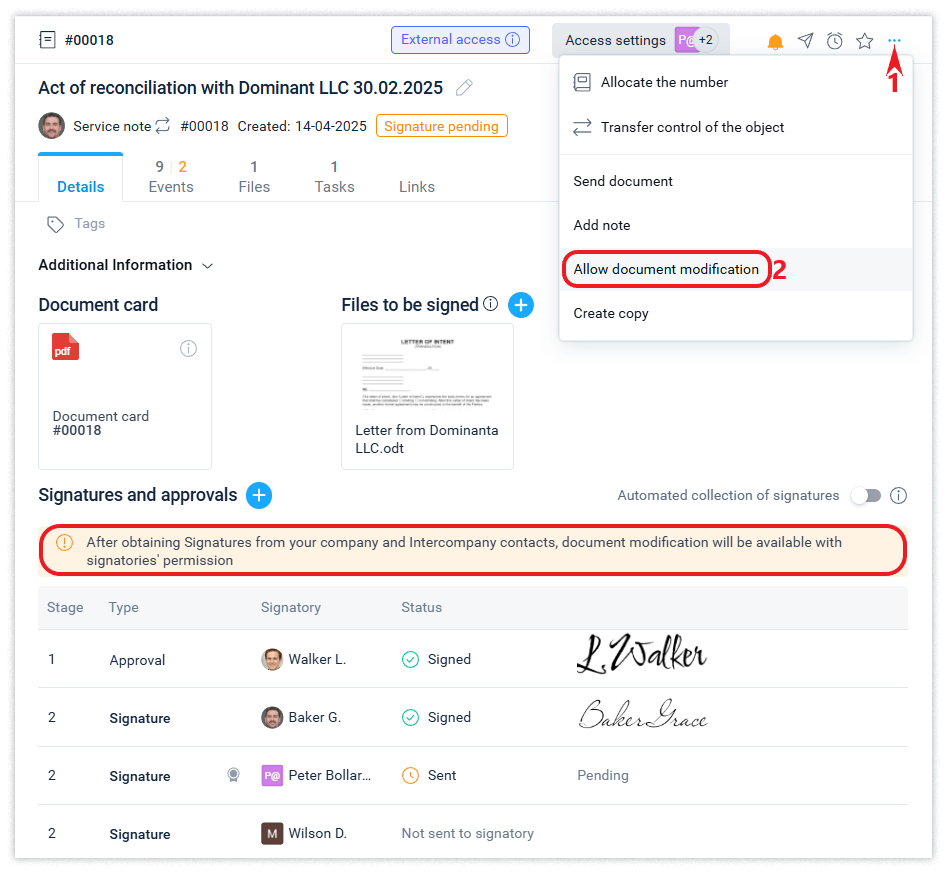
The counterparty, for its part, will have access to the “Allow document modification” action.
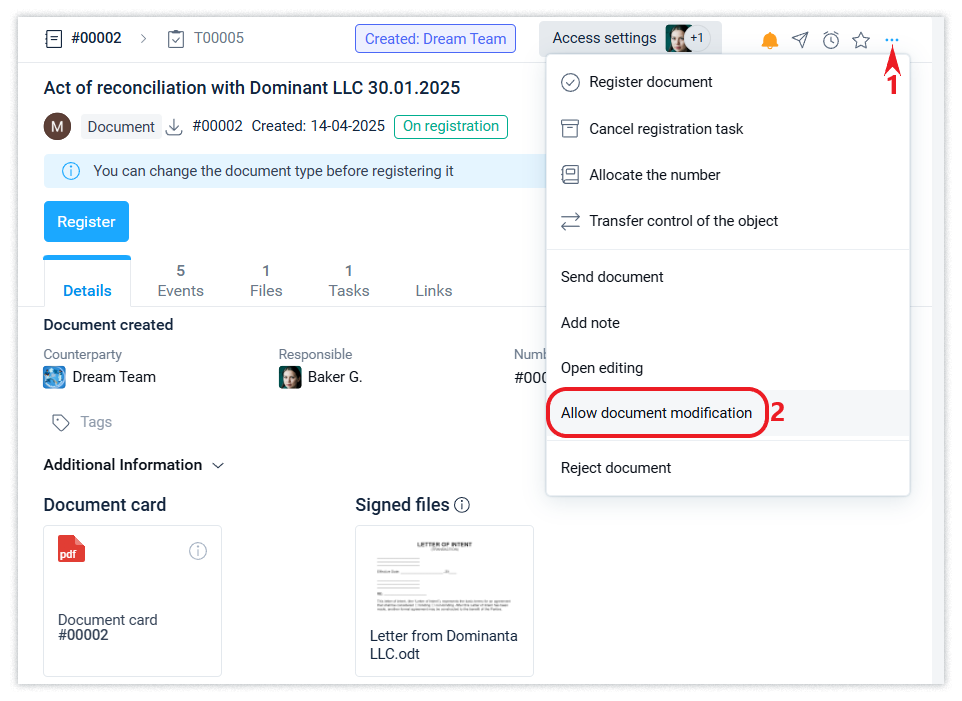
The function of granting permission to modify a document is available to Intercompany contacts whose signature is on the document. And after the consent of such external signatories, the responsible person and those who have the right to edit the document will be able to modify the document.
After the changes are made, the signatures already obtained will become invalid and will need to be obtained again.
Modifying a registered document
If you need to make modifications to a registered document, you will need the consent of all signatories.
To do this, you need to make an edit request to those who signed the document.
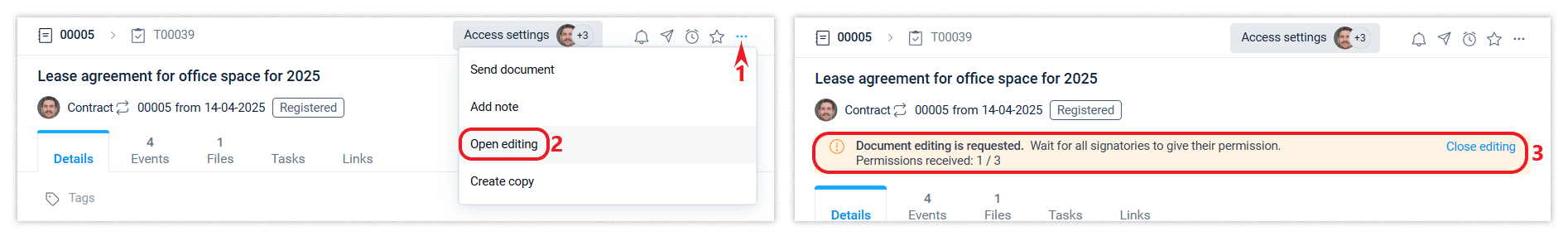
When everyone whose signatures appear on the document agrees to edit it, the requestor will be able to make modifications.
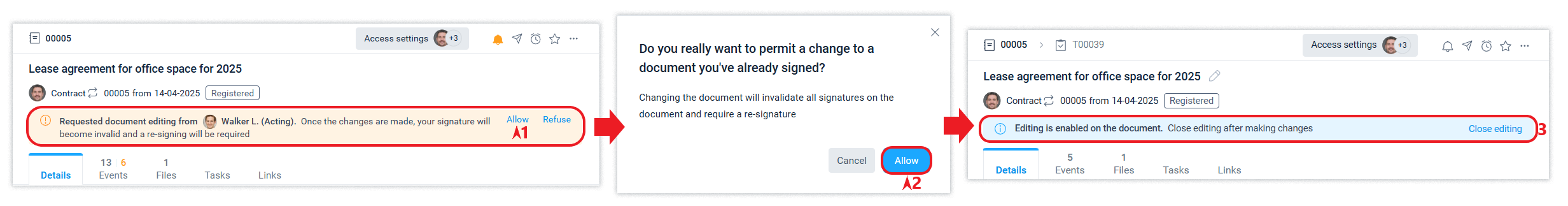
Modifying a document will move it to the Draft and Signed statuses according to the document's status. After all signatures are received, the document will return to the Registered status, meaning that re-registration is not required.
The registration number will remain the same after the document is returned to the Registered status as it was before the changes were made.
