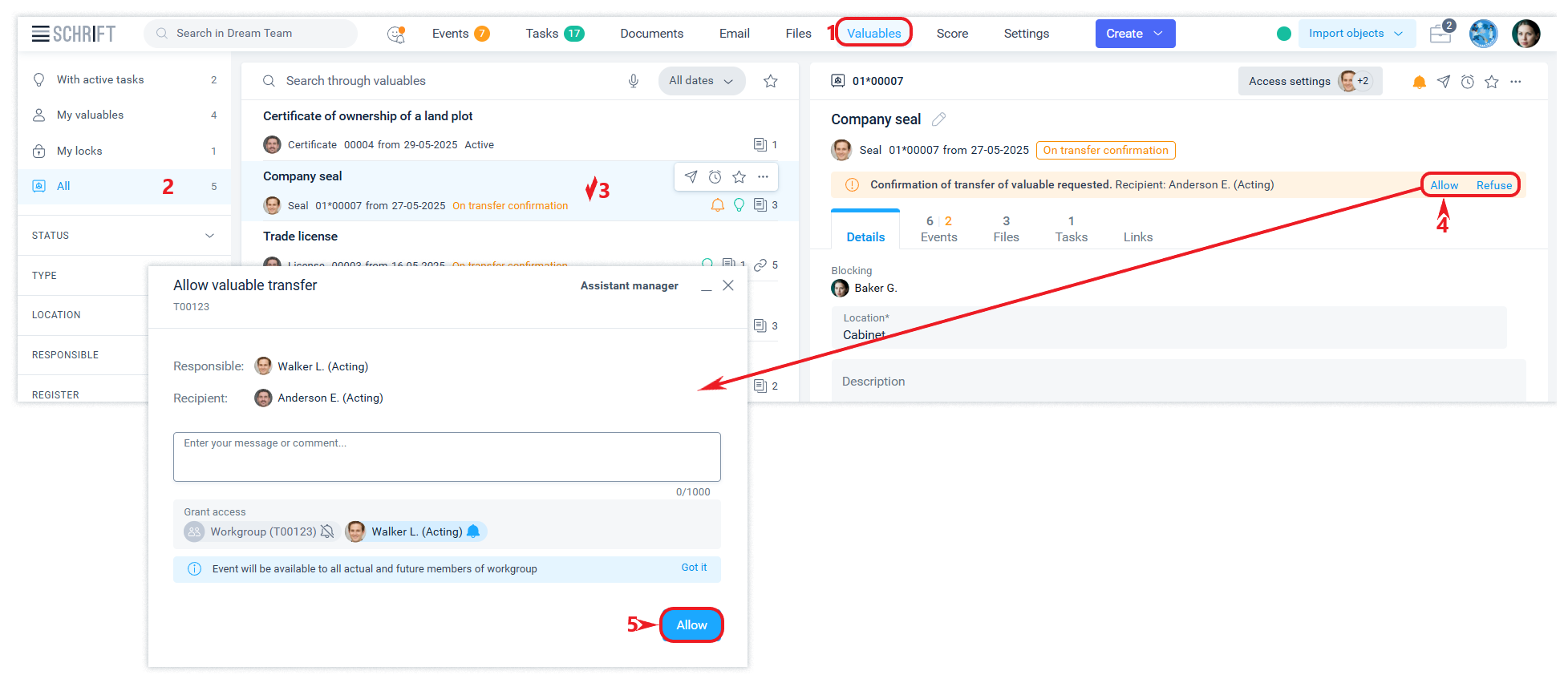Every company has faced the problem when a rather important document cannot be found quickly. The Schrift system supports the management of your company's values - seals, originals of important contracts, certificates, licenses, title documents, etc. can be entered into the system and assigned to an employee (responsible).
The responsible person is the employee who registered the valuables in the system or accepted the valuables from another employee. The asset can be transferred to other employees or written off.
To keep the information up-to-date, inventory tasks are created.
Registering a valuable asset (Creating a valuable item)
Any employee can create an asset by clicking the Create button and filling out the form. The actual location of the valuable item can be selected from the existing ones or a new storage location can be created. If necessary, you can add files (scans, photos, etc.)
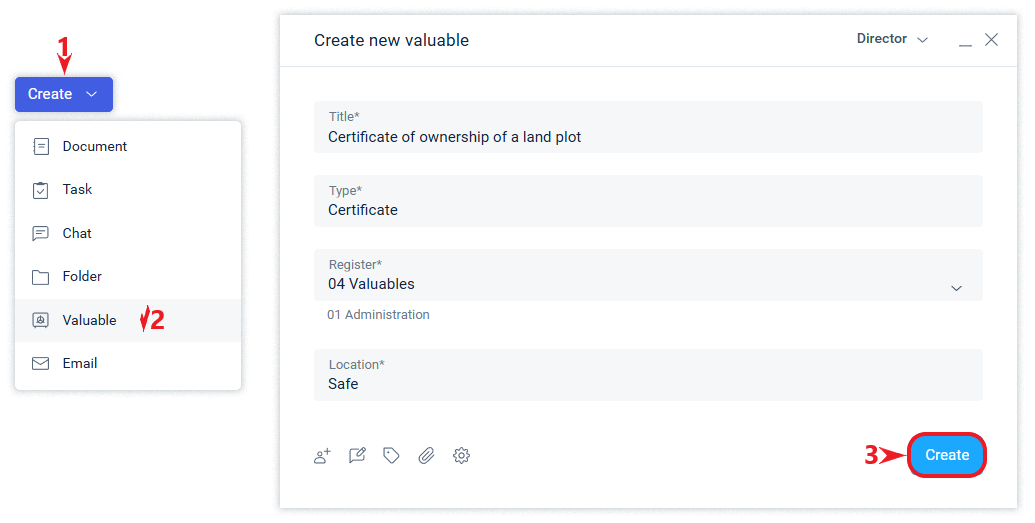
The valuables are registered in one of the registers whose properties indicate that it provides for the possibility of registering valuables in it.
If a position does not have access to any register for registering valuables, such a position will not be able to register (create) valuables.
If the position needs to have information about all the valuables that exist (are created) in certain departments / organizations, the position can be given access to the log to read. For more information, see Register Journals.
Transfer of valuables
The system allows you to control the availability and history of the transfer of company valuables from one employee to another. After the person who is supposed to receive the value confirms that he or she has it, responsibility for the valuables is transferred from the person to whom it was previously assigned to the person to whom it was transferred.
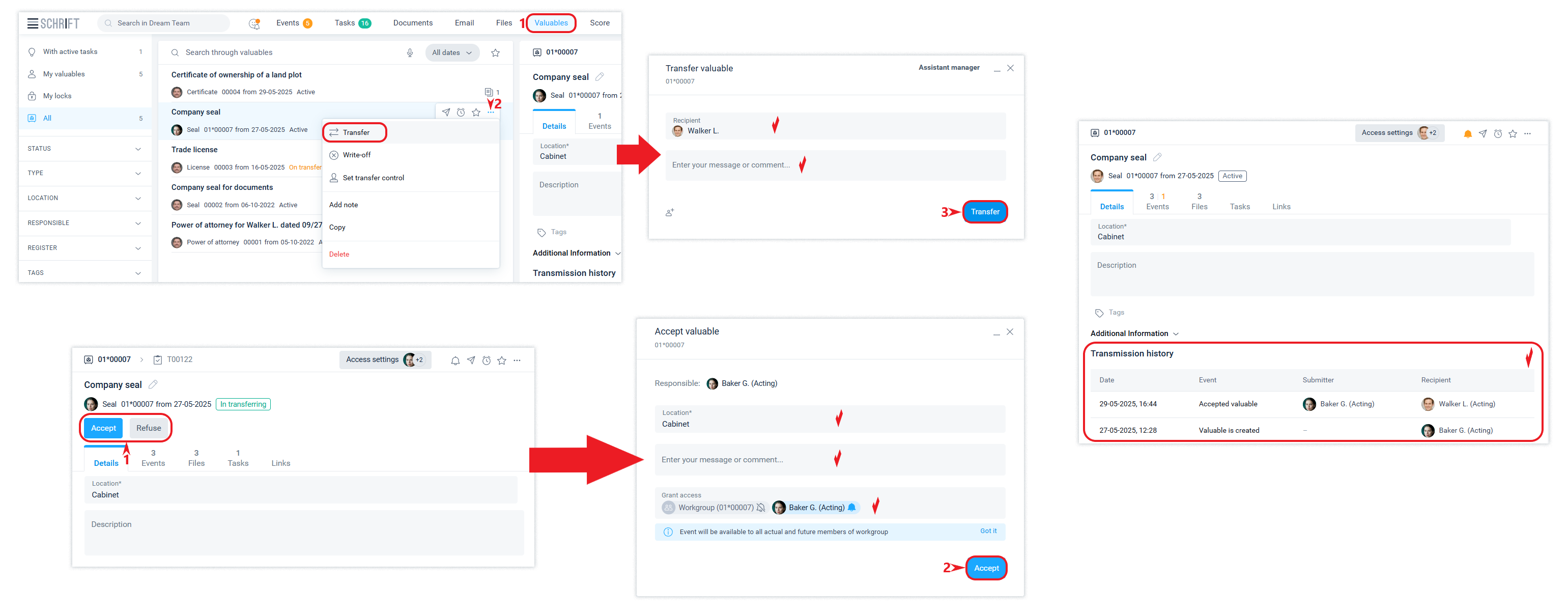
Inventory
The main way to actually control the safety of valuables is to take a periodic inventory of them.
The system allows you to configure the automatic creation of inventory tasks in the General settings section of the Company Account, where you can set the frequency and date of creating tasks.
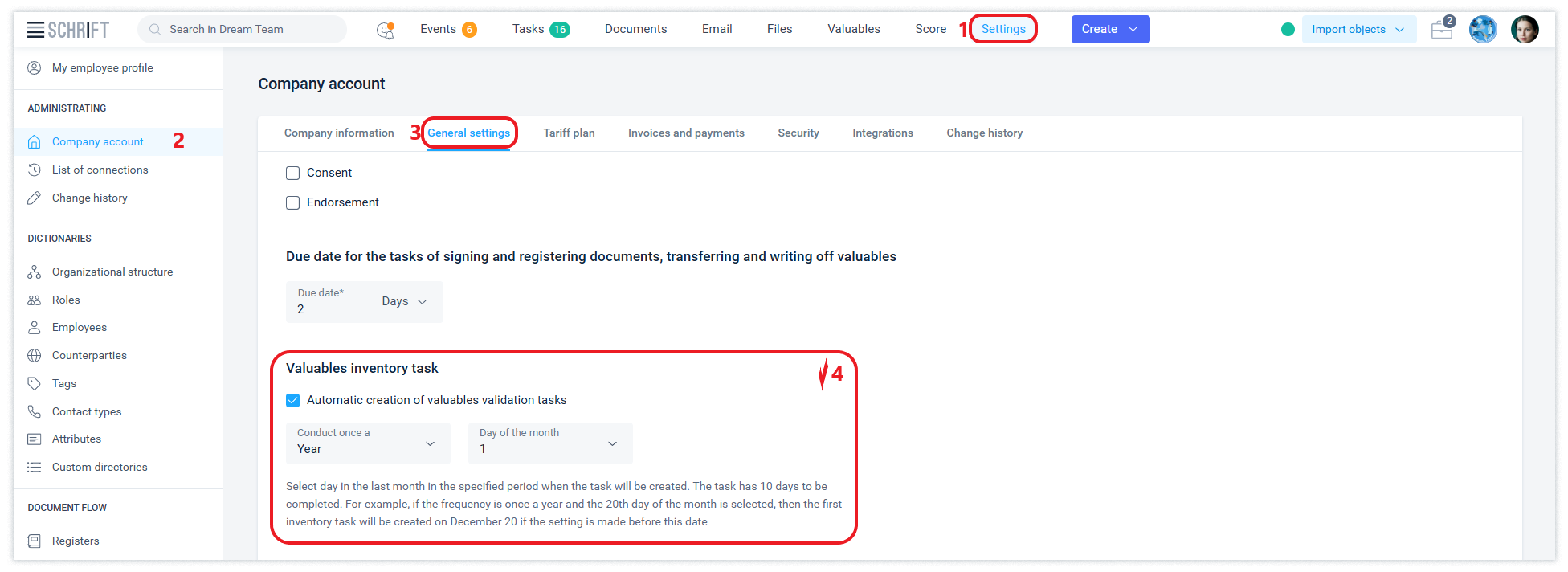
Select the day the task was created for the last month in the specified period. The task has 10 days to complete. For example, if you select the periodicity once a year and the 20th day of the month, the first inventory task will be created on December 20 if the settings are made before this date.
Inventory tasks will be created for those positions that have at least one valuable item at their disposal.
The head of the department in which the position is located will automatically get access to the inventory task. If the responsible person is the head of a department, then the head of his or her superior department will have access to his or her inventory task.
Upon confirmation of the existence of each value, a corresponding event is created for that valuable, which is available to the value workgroup.
Create an inventory task manually
If you need the employee responsible for the valuable item to confirm the presence of the item outside the inventory schedule (for example, before leaving), you can create a manual inventory task.
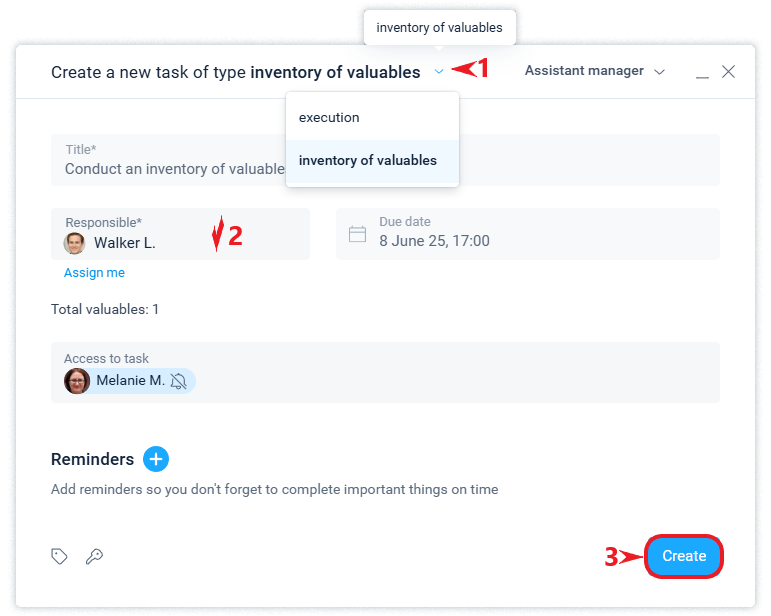
Such a task can be created by a position that, according to the company's communication rules, has the right to set tasks for the person in charge.
Blocking the movement of valuables
To strengthen control over the movement of company valuables, the system provides movement blocking. An employee can set movement control for any asset to which he or she has access.
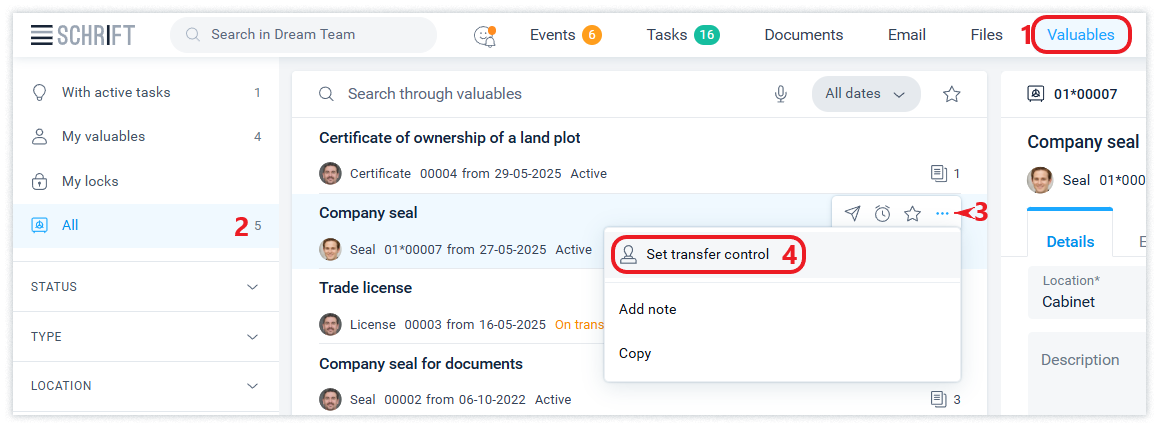
If a lock is set in the Details tab of this valuable item, it will show which employee is the Blocking.
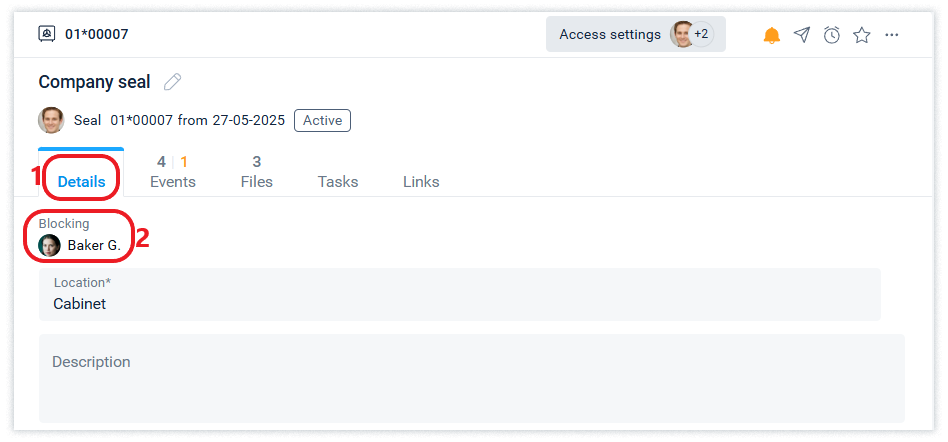
When the movement block is enabled for an asset, the transferring employee must request confirmation of the transfer from the blocking employee when transferring the valuable.
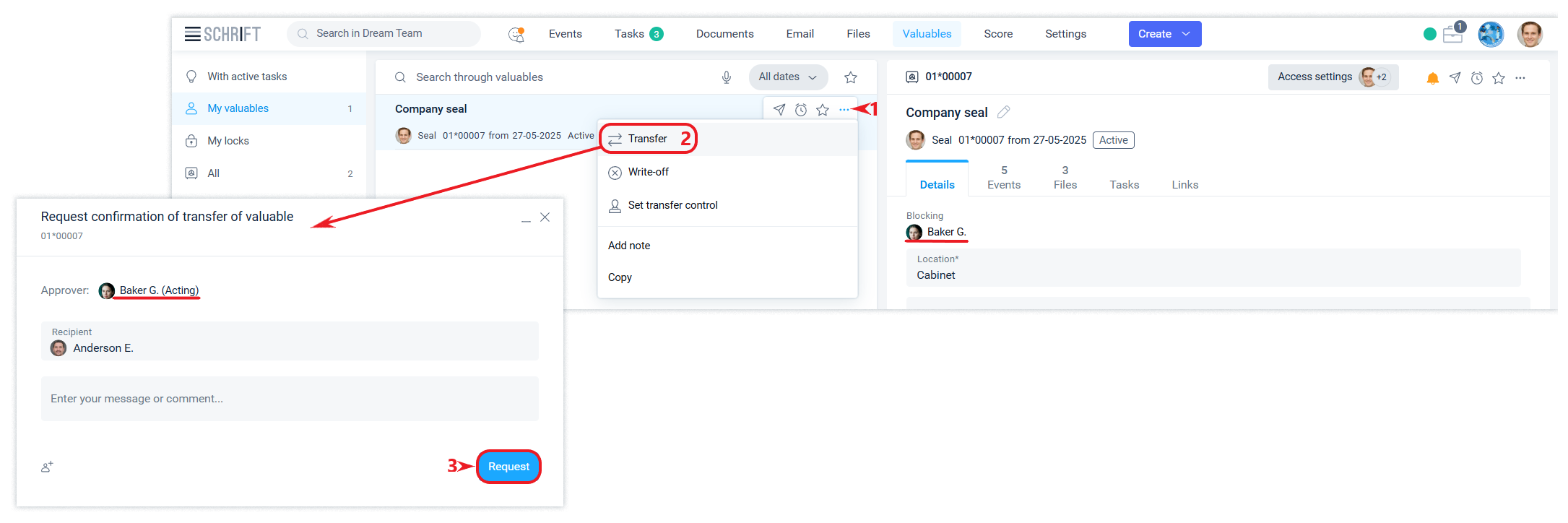
The blocker will have to allow or refuse to allow the movement of the valuable item.