Working group
The working group for a system object is automatically formed when the object is created. It consists of company employees who have access to the object and who are granted access to the object. For more details, see the article Access to data.
The composition of the working group may increase over time as access to the document is extended to new positions (working group members).
The information panel indicates that new members will be added to the object's working group.
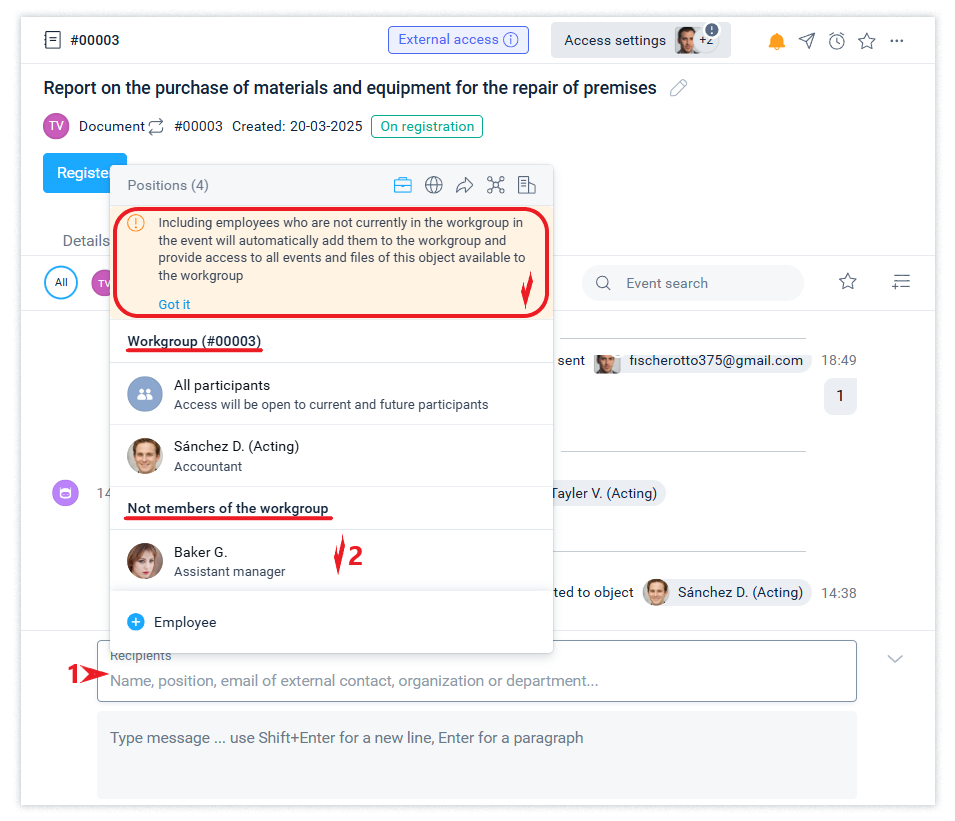
Each event and file has its own access composition and availability indicator for the workgroup.
When creating a message in which the recipient is a workgroup, you can select “silent” mode for the workgroup, i.e. without notification or with notification.
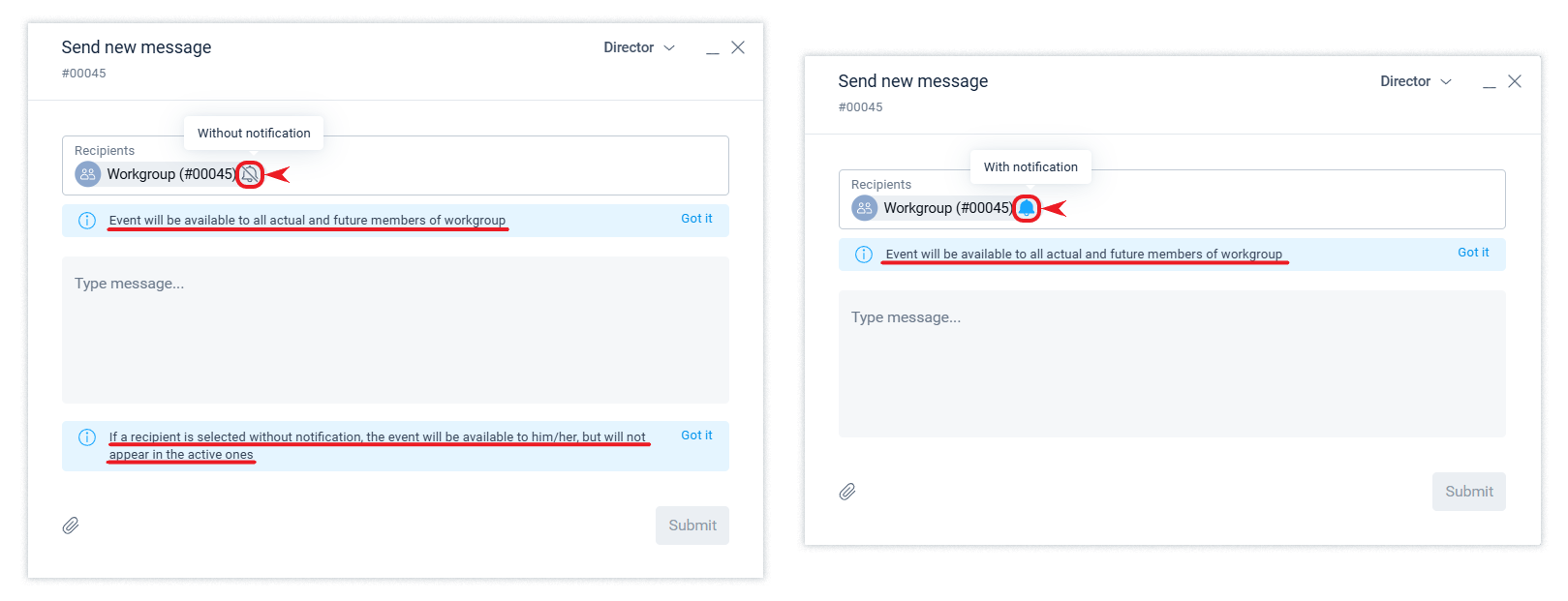
If you select the notification option, all current members of the workgroup will receive a notification message, and future members of the workgroup will simply have access to this event (message).
Composition of the working group
The composition of the working group and the number of participants can be seen in the list window, where the ID of the object to which this working group belongs is always displayed for convenience:
From the "Access settings" button
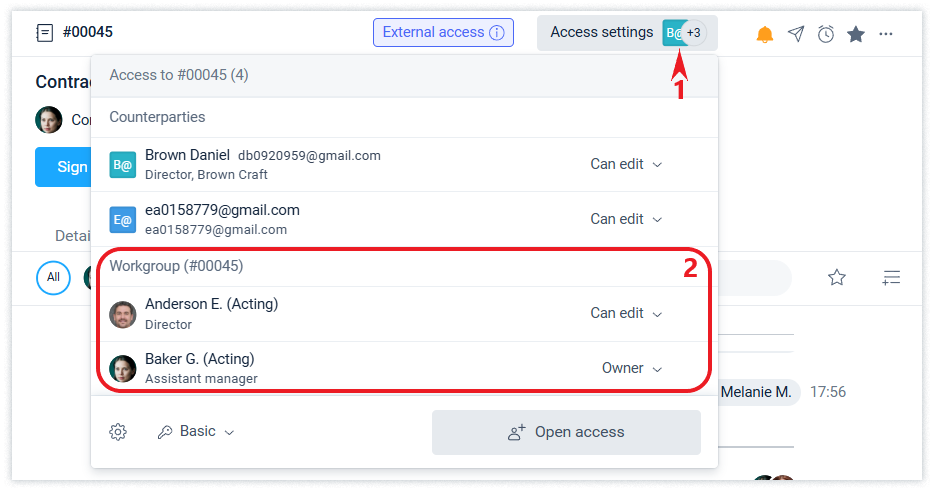
From the item window when the workgroup is already selected as a recipient
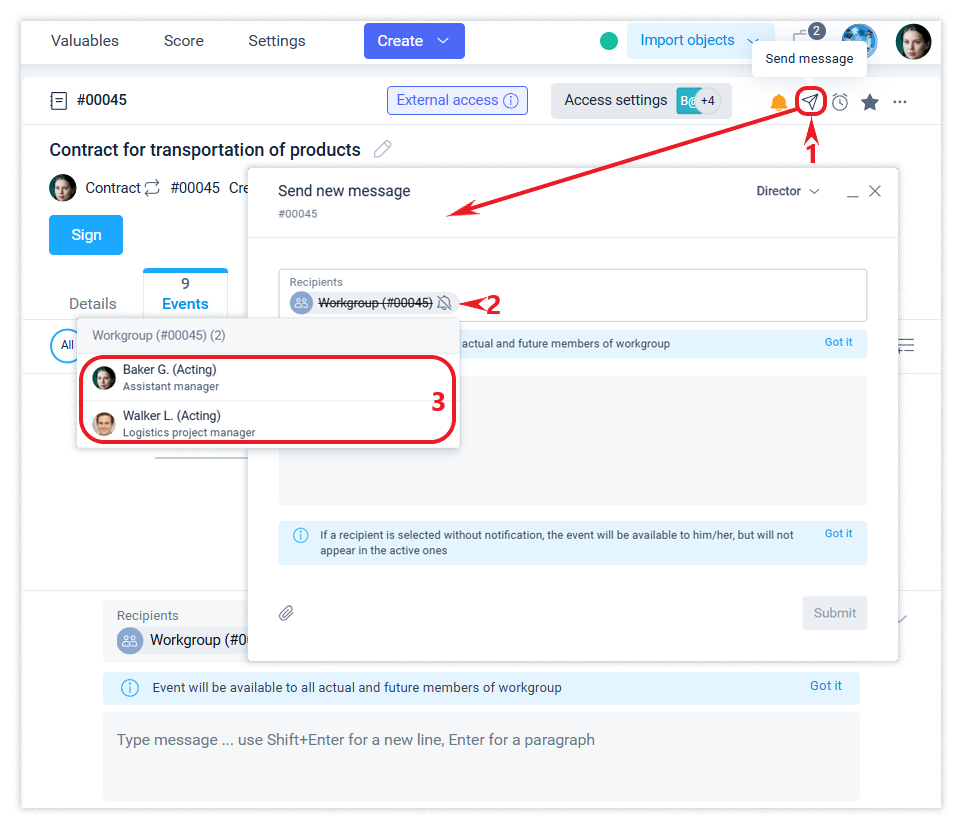
By clicking on the "Access to event" icon in the Details tab
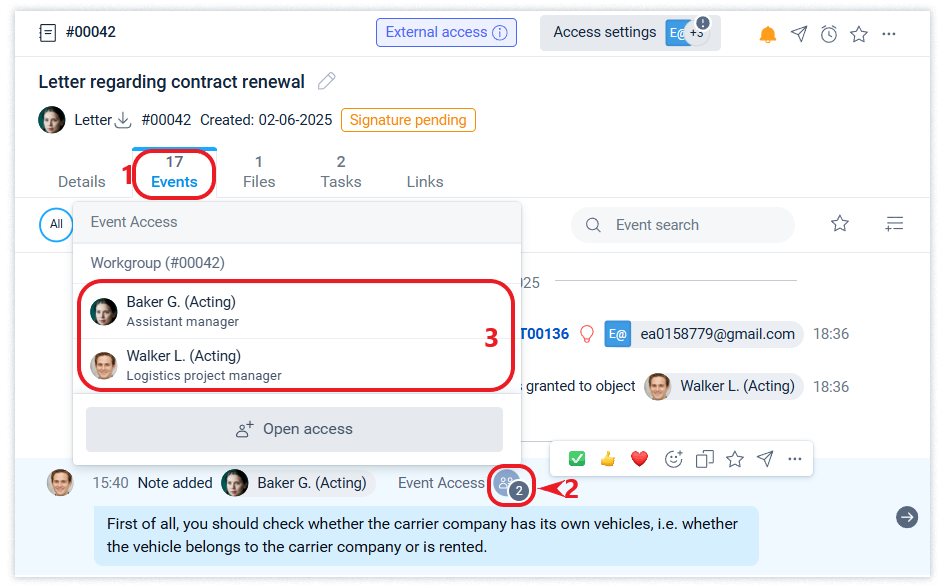
The user can leave the workgroup, thus denying themselves access to the object (document, etc.).
Access to the event for the entire workgroup
The term "available to the workgroup" for an event reflects not just the composition of employees, which changes over time, but it is also a property of the event, as it provides access to this event to all employees who have just joined the workgroup.
In the general settings of the Company account, you can enable the "Offer access to events to the entire workgroup" option. In this case, the Workgroup will be added as a recipient in the Recipients field by default. But if necessary, you can remove it from the recipients.
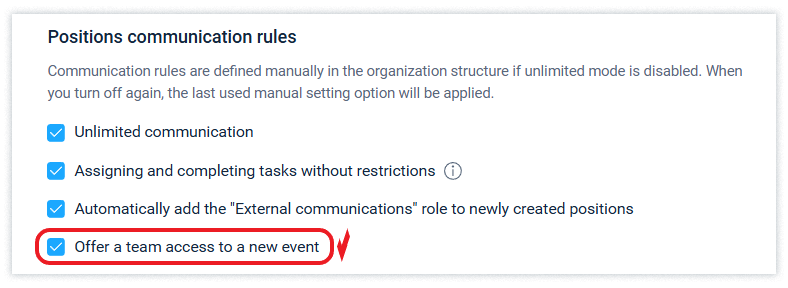
If the "bell" is enabled for a workgroup as a recipient of an event, it means that the current members of the workgroup will receive this event with a notification, and new members of the workgroup (who joined after the event was created) will get access to it without notification.
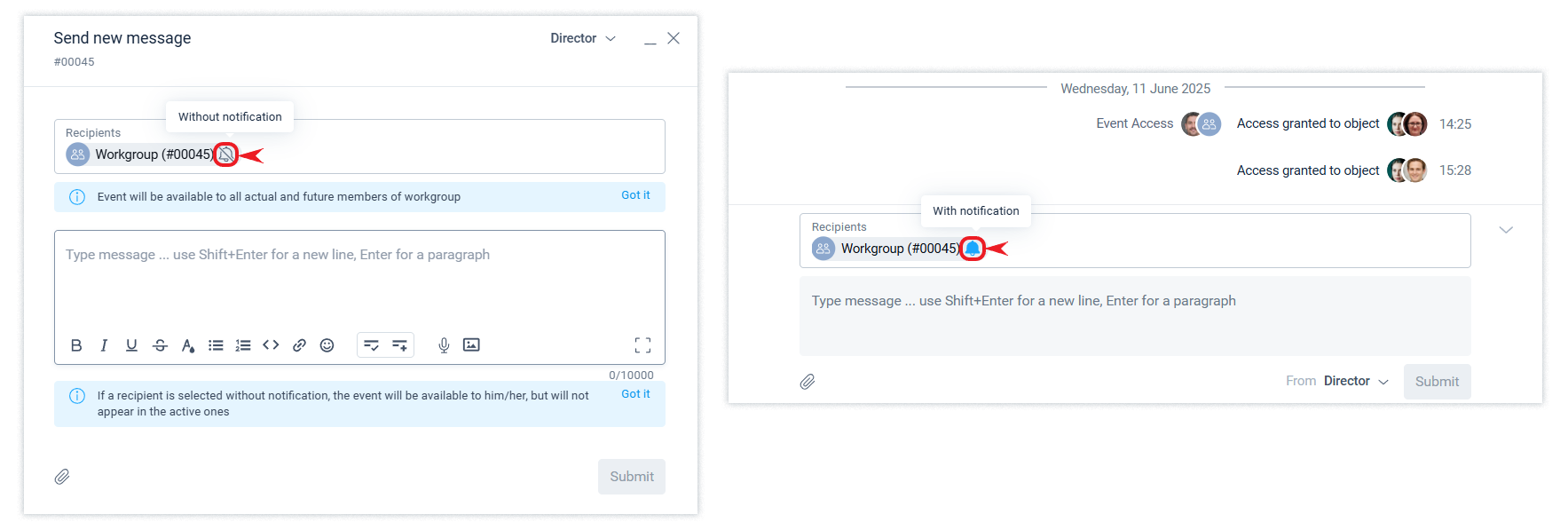
The events available to a workgroup by the system's logic include the events of creating and modifying a document, sending it for signature and approval, registering a document, closing a task and postponing its completion, etc.
If an employee wants to receive notifications for all events available to them as a member of a workgroup, they just need to enable event tracking. In this case, the system will force notifications about such events to be activated for him.
Employees of counterparties who have gained access to the object are not included in the working group and are not subject to the logic of granting access set forth in this article.
